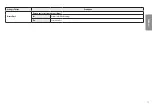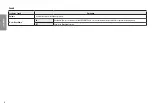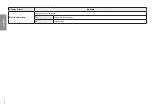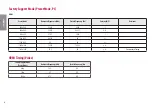7
ENGLISH
REMOTE CONTROL
The descriptions in this manual are based on the buttons on the remote control. Please read this manual carefully to use the monitor correctly.
To install batteries, open the battery cover, place batteries (1.5 V AAA) matching and terminals to the labels inside the compartment, and close the battery cover.
To remove the batteries, perform the installation actions in reverse. The illustrations may differ from the actual accessories.
CAUTION
•
Do not mix old and new batteries, as this may damage the remote control.
•
Be sure to point the remote control toward the remote control sensor on the monitor.
(
POWER
) Turns the monitor on or off.
INPUT
Selects the input mode.
Volume Up/Down Button
Adjusts the volume.
MUTE
Mutes all sounds.
BRIGHTNESS
Adjust the brightness by pressing the Up and Down buttons on the remote control.
MENU
Configures the screen setting
/
/
/
Configures the options by moving the up/down/left/right button
EXIT
Exits the main menu
OK
Selects menus or options and confirms your input.
SUP RES+
Change SUP RES+ mode
PICTURE MODE
Selects the picture mode
CINE MODE
Optimizes the screen for video.
VIVID MODE
Heightens contrast, brightness and sharpness to display vivid images.
CUSTOM MODE
Allows the user to adjust each element.