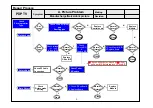- 11 -
LGE Internal Use Only
Copyright ©2011 LG Electronics Inc. All rights reserved.
Only for training and service purposes
9-2. AUTO White Balance Process.
Before Adjust of White Balance, Please press POWER ONLY
key
Adjust Process will start by execute RS232C Command.
O
CS-1000/CA-100+/CA-210(CH 10) White balance adjustment
coordinates and color temperature.
9-3. Manual W/B process (using adjusts
Remote control)
(1) Enter ‘PICTURE RESET’ on Picture Mode, then turn off
Fresh Contrast and Fresh colour in Advanced Control
(2) After enter Service Mode by pushing “ADJ” key,
(3) Enter White Pattern off of service mode, and change off ->
on.
(4) Enter “W/B ADJUST” by pushing “
G
” key at “3. W/B
ADJUST”.
(5) Adjust W/B DATA, for all CSM, choose ‘COPY ALL’
* Gain Max Value is 192. So, Never make any Gain Value
over 192 and please fix one Value on 192, between R, G
and B.
* Auto-control interface and directions
(1) Adjust in the place where the influx of light like floodlight
around is blocked. (Illumination is less than 10ux).
(2) Measure and adjust after sticking the Color Analyzer (CA-
100+, CA210 ) to the side of the module.
(3) Aging time
After aging start, keep the Power on (no suspension of
power supply) and heat-run over 5 minutes
* Above optical characteristics are should be measured by
following condition.
O
DDC Adjustment Command Set
10. Default Value in Adjustment
mode
10-1. White Balance
(Default values maybe modified the module condition)
10-2. System control condition
1. AC on time on only one after assembled automatically
CSM Color Coordinate
Temp
Color Coordinate
x
y
Cool
0.276
0.283
11000K
0.002
Medium
0.285
0.293
9300K
0.002
Warm
0.313
0.329
6500K
0.002
Min
Tpy
Max
R-GAIN
0
192
192
G-GAIN
0
192
192
B-GAIN
0
192
192
Measured Mode
Picture Mode
Vivid
Fresh Contrast
Off
Fresh Color
Off
Smart Power Saving
Off
Adjustment
Adjustment
Adjustment
Summary of Contents for 42PT350R
Page 18: ......