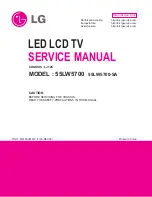2) Click the connect button and confirm
“
Dialog Box
”
.
3) Click the Config button and Change speed
E2PROM Device setting : over the 350Khz
4) Read and write bin file
Click
“
(1)Read
”
tab, and then load download file(XXXX.bin)
by clicking
“
Read
”
.
5) Click
“
Auto(2)
”
tab and set as below
6) Click
“
Run(3)
”
.
7) After downloading, check
“
OK(4)
”
message.
3-6. Download Method (By using USB
Memory Stick)
[Caution]
- Using
‘
power on
’
button of the control R/C, power on TV.
- USB file (EPK) version must be bigger than downloaded
version of main B/D.
(1) Using
‘
Power ON
’
button of the control R/C, Power on TV.
(2) Insert the USB memory stick to the SET.
(3) Display USB loding message then, push the
‘
Exit
’
Key of
control R/C
(4) Push the
‘
MENU
’
Key and move the cusor
‘
OPTION
’
of
OSD ( Fig. 1)
* Caution: Don
’
t push the
‘
OK
’
key.Just cusor is on the
‘
OPTION
’
menu.
(5) Push the
“
7
”
key of control R/C continuously.
Then, Display
“
TV Software Update
”
Pop-up menu. (Fig. 2)
- 9 -
LGE Internal Use Only
Copyright©2009 LG Electronics. Inc. All right reserved.
Only for training and service purposes
( Fig. 1)
( Fig. 2)