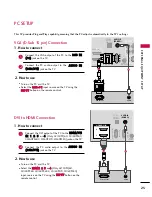EXTERNAL EQ
UIPMENT SETUP
24
EXTERNAL EQUIPMENT SETUP
USB CONNECTION
AV IN 2
L
/MONO
R
AUDIO
VIDEO
USB IN
HDMI / DVI IN 3
Connect the USB device to the U
U S
S B
B II N
N jack on the side
of TV.
1. How to connect
1
2. How to use
■
After connecting the U
U S
S B
B II N
N jack, you use the USB func-
tion. (
G
G
p
p..5
50
0
)
1
i.e)
Summary of Contents for 42PQ20 Series
Page 123: ......