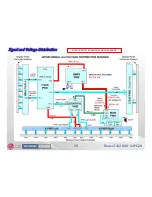20
Plasma Fall 2008 42PG20
42PG20 Removing the Back Cover
42PG20 Removing the Back Cover
To remove the back cover, remove the 26 screws
(The Stand does not need to be removed).
Indicated by the arrows.
PAY CLOSE ATTENTION TO THE TYPE, SIZE AND LENGTH
Of the screws when replacing the back cover. Improper type can
damage the front.
Summary of Contents for 42PG20 Series
Page 17: ...17 Plasma Fall 2008 42PG20 Rear Input Jacks Rear Input Jacks ...
Page 18: ...18 Plasma Fall 2008 42PG20 42PG20 Dimensions 42PG20 Dimensions ...
Page 45: ...45 Plasma Fall 2008 42PG20 STATIC TEST UNDER LOAD LIGHT BULB TEST ...
Page 98: ...98 Plasma Fall 2008 42PG20 TCP Tape TCP Tape Carrier Carrier Package Package ...