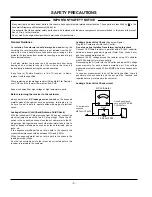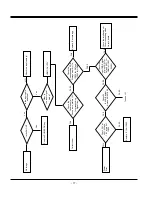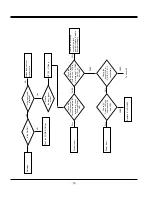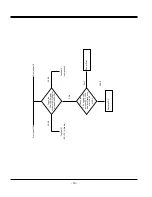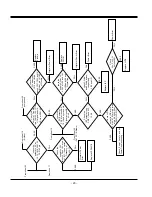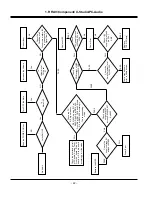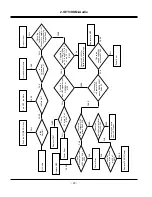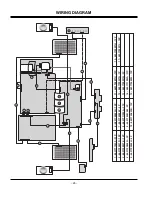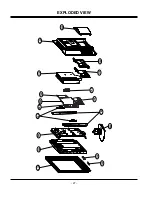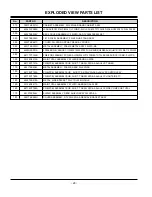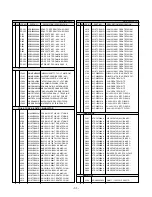- 16 -
No image
Power Error
Attach the input cable(s)
RF/AV/IDTV input
Push the POWER ON key
Correct them
Replace IC1 AN15865
Check Tuner, SCART1/2
Front AV or Digital board
Accordingly w.r.t the Mode.
Is the
Set ON?
Power Error
Replace IC1 AN15865
Is the input cable
attached?
What is
the input signal
mode?
Check main
CVBS at R303
Check
Secondary CVBS
at R434 (for PiP)
Check 9V
Across L401and
at pin 3 of IC100
5V across
L404 , L402
Check 9V
Across L401and
at pin 3 of IC100
5V across
L404,L402
Check the
input video signal
at pin 48, 50, 52, 54, 60
of AN15865 For RF,
AV1/2/3, IDTV
Resp.
Check the
Condition of all
Connectors, wafers, I2C
In corresponding
Signal flow
Yes
NO
Yes
FAIL
PASS
FAIL
FAIL
PASS
PASS
PASS
FAIL
FAIL
FAIL
PASS
PASS
NO
To sheet 21
From sheet 22
Summary of Contents for 32LX2D
Page 24: ... 24 BLOCK DIAGRAM Video ...
Page 27: ... 27 EXPLODED VIEW 010 020 060 070 140 150 160 170 180 040 080 090 100 110 030 050 130 120 ...
Page 47: ... 47 ...
Page 48: ... 48 ...
Page 49: ... 49 ...
Page 50: ... 50 ...
Page 51: ... 51 ...
Page 52: ... 52 ...
Page 53: ... 53 ...
Page 54: ... 54 ...
Page 55: ... 55 ...
Page 56: ... 56 ...
Page 57: ... 57 ...
Page 58: ... 58 ...
Page 59: ... 59 ...
Page 60: ... 60 ...
Page 61: ... 61 ...
Page 62: ... 62 ...
Page 63: ... 63 ...
Page 64: ... 64 ...
Page 65: ... 65 ...
Page 66: ... 66 ...
Page 67: ... 67 ...
Page 68: ... 68 ...
Page 69: ... 69 ...
Page 70: ... 70 ...
Page 71: ... 71 ...