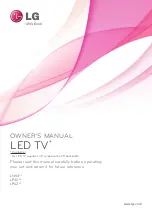7
ENG
ENGLISH
ASSEMBLING AND PREPARING
Parts and buttons
Button
Description
H
Scrolls through the saved programmes.
H
Adjusts the volume level.
H
Selects the highlighted menu option or confirms an input.
S
Accesses the main menu, or saves your input and exits the menus.
H
Changes the input source.
Turns the power on or off.
SETTINGS
INPUT
OK
Buttons
Screen
Remote control sensor
Power indicator
Speakers