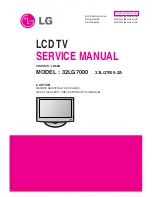Copyright © 2008 LG Electronics. Inc. All right reserved.
Only for training and service purposes
LGE Internal Use Only
- 12 -
5. Model option download
(Manual method)
(1) Press ‘Adj’ key of Adjust Remocon ( p/n : 105-201M).
(2) Select ‘Model Option’ by using
D
/
E
(CH+/-) key, and press
‘VOL+’ of ‘Enter’.
(3) Enter the Model number or Select ‘Model Name’ by using
D
/
E
(CH+/-) key.
32LG7000-ZA -> 7700000
(4) And then, Press ‘Enter’ or ‘Vol+’
(5) The set is turned off and Turned On automatically.
6. Serial number D/L
6.1 Signal TABLE
CMD
: A0h
LENGTH
: 85~94h (1~16 bytes)
ADH
: EEPROM Sub Address high (00~1F)
ADL
: EEPROM Sub Address low (00~FF)
Data
: Write data
CS
: CMD + ADH + ADL + … +
Data_n
Delay
: 20ms
6.2 Command Set
* Description
FOS Default write : <7mode data> write
Vtotal, V_Frequency, Sync_Polarity, Htotal, Hstart, Vstart,
0, Phase
Data write : Model Name and Serial Number write in
EEPROM,.
6.3 method & notice
A. Serial number D/L is using of scan equipment.
B. Setting of scan equipment operated by Manufacturing
Technology Group.
C. Serial number D/L must be conformed when it is produced
in production line, because serial number D/L is mandatory
by D-book 4.0
7. Adjustment of White Balance
7.1. Test Equipment
- Color Analyzer (CS-1000, CA-100+(CH.9), CA-210(CH.9) )
- Please adjust CA-100+ / CA-210 by CS-1000 before
measuring
-> You should use Channel 9 which is Matrix compensated
(White, Red, Green, Blue revised) by CS-1000 and adjust
in accordance with White balance adjustment coordinate.
* Color temperature standards according to CSM and Module
* Change target luminance and range of the Auto adjustment
W/B equipment.
* White balance adjustment coordinate and color temperature
- PC (for communication through RS-232C) -> UART Baud
rate : 115200 bps
- Luminance Y AV : upper 150 cd/m
2
(TYP : 350 cd/m
2
)
-> Applying to Cool, Medium, Warm mode
7.2. Connecting picture of the measuring
instrument (On Automatic control )
Inside PATTERN is used when W/B is controlled. Connect to
auto controller or push Adjustment R/C IN-START -> Enter
the mode of White-Balance, the pattern will come out.
CSM
LCD
Cool
11000K
Medium
9300K
Warm
6500K
Target luminance
65
Gamma
20
CMD
LENGTH ADH
ADL DATA_1
...
Data_n
CS
DELAY
No.
Adjust mode
CMD(hex) LENGTH(hex)
Description
1
EEPROM WRITE
A0h
84h+n
n-bytes Write (n = 1~16)
Cool
CS-1000
CA-100+(CH.9)
CA-210(CH.9)
X
0.276
0.276±0.002
0.276±0.002
Y
0.283
0.283±0.002
0.283±0.002
∆uv
0.000
0.000
0.000
Medium CS-1000
CA-100+(CH.9)
CA-210(CH
9)
X
0.285
0.285±0.002
0.285±0.002
Y
0.293
0.293±0.002
0.293±0.002
∆uv
0.000
0.000
0.000
Warm
CS-1000
CA-100+(CH.9)
CA-210(CH 9)
X
0.313
0.313±0.002
0.313±0.002
Y
0.329
0.329±0.002
0.329±0.002
∆uv
0.000
0.000
0.000
<Fig. 1> connecting picture (On Automatic Control)