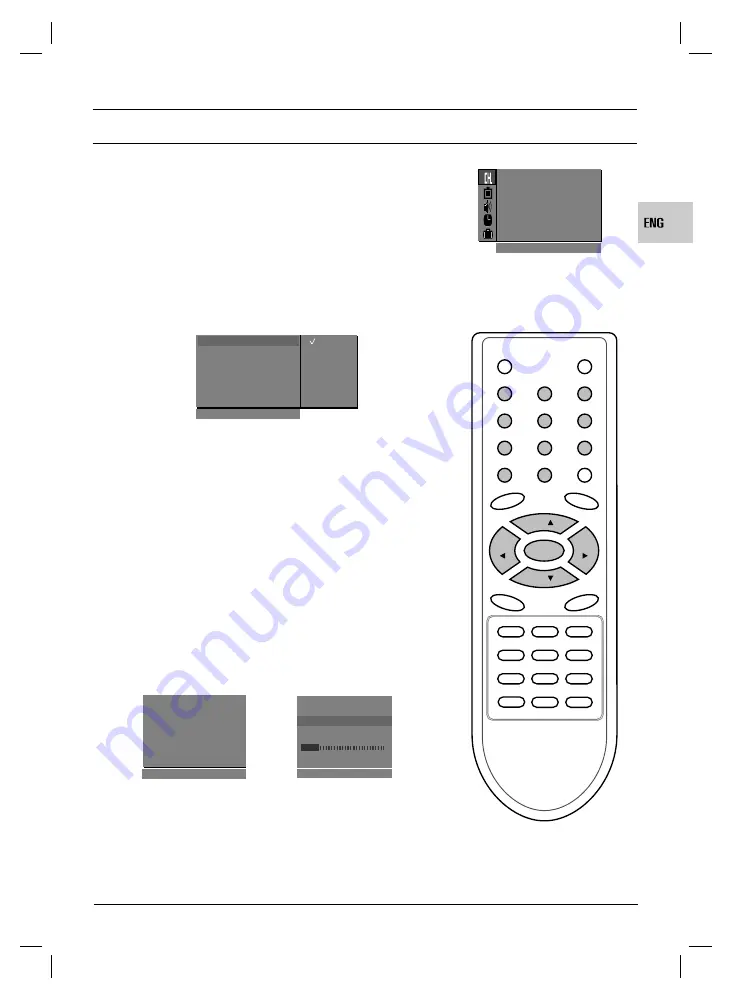
9
Setting up TV stations
Up to 100 TV stations can be stored by programme numbers (0 to 99).
Once you have preset the stations, you will be able to use the
D
/
E
or NUMBER buttons to scan the stations you programmed.
Stations can be tuned using automatic or manual modes.
Note :
In some models up to 200 TV stations can be stored.
Auto programme tuning
All stations that can be received are stored by this method. It is rec-
ommended that you use auto programme during installation of this set.
1.
Press the
MENU
button to select the Station menu.
2.
Press the
G
button and then
D
/
E
button to select
Auto pro-
gramme
.
3.
Press the
G
button to display the
Auto programme
menu.
4.
Press the
G
button. Select a TV system with the
D
/
E
button
on the
System
pull-down menu;
BG
: (Asia/New Zealand/M.East/Africa/Australia)
I
: (Hong Kong/South Africa)
DK
: (East Europe/China/Africa/CIS)
M
: (USA/Korea/Philippines) (option)
5.
Press the
F
button.
6.
Press the
D
/
E
button to select
Storage from
.
7.
Press the
G
button. Select the beginning programme number
with the
F
/
G
button or NUMBER buttons on the
Storage
from
pull-down menu. Any number under 10 is entered with a
numeric
‘
0
’
(or ‘
00
’)
in front of it, i.e.
‘
05
’
(or ‘
005
’)
for 5.
8.
Press the
OK
button.
9.
Press the
D
/
E
button to select
Normal
or
Turbo search
.
Note :
a.
Turbo search
is faster than
Normal search
and in some
models, these searches will automatically store all receivable
stations.
b.
If the programmed station has poor quality sound, select the
system again in the
Manual programme
menu.
10. Press the
G
button to begin auto programming.
All receivable stations are stored.
To stop auto programming, press the
MENU
button.
When auto programming is completed, the
Programme edit
menu appears on the screen. See the ‘Programme edit’ section
to edit the stored programme.
11. Repeatedly press the
MENU
button to return to normal TV
viewing.
1
2
3
4
5
6
7
8
9
MENU
0
PR
PR
OK
VOL
VOL
Auto
O
programme
{
Manual
O
programme
{
Program me
O
edit
{
Favourite
O
programme
{
()
O
}{
O
OK
O
MENU
System
{
Storage
O
from
{
Normal
O
search
{
Turbo
O
search
{
BG
I
DK
M
System
{
()
O
}{
O
OK
O
MENU
Station
Auto programme
System
{
System
{
Storage
O
from
{
Normal
O
search
{
Turbo
O
search
{
MENU
Auto programme
MENU
OO
C
O
01
O
(
BG
)
7
36
%
Normal search
Summary of Contents for 29FD1RG
Page 2: ...P NO 38289U580Y MC059C 124D TX P N 38289U0579Y 0702 REV03 ...
Page 3: ...2 ...
Page 8: ...6 ...
Page 33: ...31 MEMO ...
Page 34: ...32 MEMO ...
Page 35: ...1 ...
Page 36: ...3 ...
Page 37: ...4 ...
Page 38: ...MENU OK VOL PR 3 4 FS4 FS6 series MENU OK 21 29FU1 series 3 4 2 5 ...
Page 39: ...6 ...
Page 40: ...7 ...
Page 41: ...8 ...
Page 42: ...9 ...
Page 43: ...10 ...
Page 44: ...11 ...
Page 45: ...12 ...
Page 46: ...13 ...
Page 47: ...14 ...
Page 48: ...15 ...
Page 49: ...16 ...
Page 50: ...17 ...
Page 51: ...18 ...
Page 52: ...19 ...
Page 53: ...20 ...
Page 54: ...21 ...
Page 55: ...22 ...
Page 56: ...23 ...
Page 57: ...24 ...
Page 58: ...25 ...
Page 59: ...26 ...
Page 60: ...27 ...
Page 61: ...28 ...
Page 62: ...29 ...
Page 63: ...30 ...
Page 64: ...31 ...
Page 65: ......


























