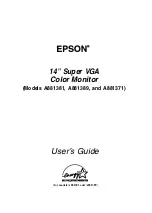31
ENGLISH
BEEP GUIDE
Menu
Location
Quick Settings
1
Quick Settings - Brightness
1 1
Quick Settings - Brightness
1 1 1 Slider
Quick Settings - Contrast
1 2
Quick Settings - Contrast
1 2 1 Slider
Quick Settings - Volume
1 3
Quick Settings - Volume
1 3 1 Slider
Quick Settings - Color Temp
1 4
Quick Settings - Color Temp - Custom
1 4 1
Quick Settings - Color Temp - Warm
1 4 2
Quick Settings - Color Temp - Medium
1 4 3
Quick Settings - Color Temp - Cool
1 4 4
Quick Settings - Color Temp - Manual
1 4 5
Quick Settings - Color Temp - Manual
1 4 5 1 Slider
Quick Settings - Waves MaxxAudio®
1 5 Toggle
Input
2
Input - Input List
2 1
Input - Input List - HDMI1
2 1 1
Input - Input List - HDMI2
2 1 2
Input - Input List - DisplayPort
2 1 3
Input - Input List - USB-C
2 1 4
Input - Auto Input Switch
2 2 Toggle
Input - Aspect Ratio
2 3
Input - Aspect Ratio - Full Wide
2 3 1
Input - Aspect Ratio - Original
2 3 2
Picture
3
Picture - Picture Mode
3 1
Menu
Location
Picture - Picture Mode - Custom
3 1 1
Picture - Picture Mode - P3-D65
3 1 2
Picture - Picture Mode - sRGB
3 1 3
Picture - Picture Mode - Calibration
3 1 4
Picture - Picture Mode - BT.2100 PQ
3 1 5
Picture - Picture Adjust
3 2
Picture - Picture Adjust - Brightness
3 2 1
Picture - Picture Adjust - Brightness
3 2 1 1 Slider
Picture - Picture Adjust - Contrast
3 2 2
Picture - Picture Adjust - Contrast
3 2 2 1 Slider
Picture - Picture Adjust - Sharpness
3 2 3
Picture - Picture Adjust - Sharpness
3 2 3 1 Slider
Picture - Picture Adjust - SUPER RES
3 2 4
Picture - Picture Adjust - SUPER RES - High 3 2 4 1
Picture - Picture Adjust - SUPER RES -
Middle
3 2 4 2
Picture - Picture Adjust - SUPER RES - Low
3 2 4 3
Picture - Picture Adjust - SUPER RES - Off
3 2 4 4
Picture - Picture Adjust - Black Level
3 2 5
Picture - Picture Adjust - Black Level - High
3 2 5 1
Picture - Picture Adjust - Black Level - Low
3 2 5 2
Picture - Picture Adjust - Variable Backlight
3 2 6
Picture - Picture Adjust - Variable Backlight - Faster
3 2 6 1
Picture - Picture Adjust - Variable Backlight - Fast
3 2 6 2
Picture - Picture Adjust - Variable Backlight - Normal
3 2 6 3
Picture - Picture Adjust - Variable Backlight - Off
3 2 6 4
Picture - Picture Adjust - DFC
3 2 7 Toggle
Picture - Game Adjust
3 3
Picture - Game Adjust - Response Time
3 3 1
Picture - Game Adjust - Response Time - Faster
3 3 1 1
Menu
Location
Picture - Game Adjust - Response Time - Fast
3 3 1 2
Picture - Game Adjust - Response Time - Normal
3 3 1 3
Picture - Game Adjust - Response Time - Off
3 3 1 4
Picture - Game Adjust - FreeSync
3 3 2
Picture - Game Adjust - FreeSync - Extended
3 3 2 1
Picture - Game Adjust - FreeSync - Normal
3 3 2 2
Picture - Game Adjust - FreeSync - Off
3 3 2 3
Picture - Game Adjust - Black Stabilizer
3 3 3
Picture - Game Adjust - Black Stabilizer
3 3 3 1 Slider
Picture - Color Adjust
3 4
Picture - Color Adjust - Gamma
3 4 1
Picture - Color Adjust - Gamma - Gamma 1.8
3 4 1 1
Picture - Color Adjust - Gamma - Gamma 2.0
3 4 1 2
Picture - Color Adjust - Gamma - Gamma 2.2
3 4 1 3
Picture - Color Adjust - Gamma - Gamma 2.4
3 4 1 4
Picture - Color Adjust - Gamma - Gamma 2.6
3 4 1 5
Picture - Color Adjust - Color Temp
3 4 2
Picture - Color Adjust - Color Temp - Custom
3 4 2 1
Picture - Color Adjust - Color Temp - Warm
3 4 2 2
Picture - Color Adjust - Color Temp - Medium
3 4 2 3
Picture - Color Adjust - Color Temp - Cool
3 4 2 4
Picture - Color Adjust - Color Temp - Manual
3 4 2 5
Picture - Color Adjust - Color Temp - Manual
3 4 2 5 1 Slider
Picture - Color Adjust - Red
3 4 3
Picture - Color Adjust - Red
3 4 3 1 Slider
Picture - Color Adjust - Green
3 4 4
Picture - Color Adjust - Green
3 4 4 1 Slider
Picture - Color Adjust - Blue
3 4 5
Picture - Color Adjust - Blue
3 4 5 1 Slider
Picture - Color Adjust - Six Color
3 4 6