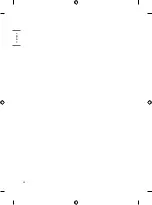19
ENGLISH
RS-232C configurations
7-Wire Configurations
(Standard RS-232C cable)
3-Wire Configurations
(Not standard)
PC
TV
RXD
2
3
TXD
TXD
3
2
RXD
GND
5
5
GND
DTR
4
6
DTR
DSR
6
4
DSR
RTS
7
8
RTS
CTS
8
7
CTS
D-Sub 9
D-Sub 9
PC
TV
RXD
2
3
TXD
TXD
3
2
RXD
GND
5
5
GND
DTR
4
6
DTR
DSR
6
4
DSR
RTS
7
8
RTS
CTS
8
7
CTS
D-Sub 9
D-Sub 9
Set ID
* Remote control is not provided.
* For Set ID number, see
“Real data mapping (Hexadecimal: Decimal)”
.
1
Press
(Settings)
to access the main menus.
2
Press the navigation buttons to scroll to ([General] [Set ID]) and press
button.
3
Scroll left or right to select a set ID number and select
. The adjustment range is 1-99.
4
When you are finished, press
.
Summary of Contents for 24LT562MBUB
Page 3: ...M P I ...
Page 4: ...TV LINK CFG ...
Page 5: ......
Page 6: ......
Page 8: ... MFL71382585 2201 REV01 ...
Page 42: ...34 ENGLISH ...
Page 43: ...ENGLISH 35 ...
Page 78: ...34 FRANÇAIS ...
Page 79: ...FRANÇAIS 35 ...