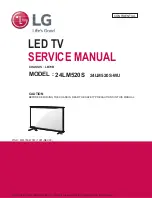- 8 -
Copyright ©
LG Electronics. Inc. All rights reserved.
Only for training and service purposes.
5.2.2. PC mode
No.
Resolution
H-freq(kHz)
V-freq.(Hz)
Proposed
Remark
1
640 x 350 @70Hz
31.46
70.09
EGA
2
720 x 400 @70Hz
31.46
70.08
DOS
3
640 x 480 @60Hz
31.46
59.94
VESA(VGA)
4
800 x 600 @60Hz
37.87
60.31
VESA(SVGA)
5
1024 x 768 @60Hz
48.36
60.00
VESA(XGA)
6
1152 x 864 @60Hz
54.34
60.05
VESA
7
1360 x 768 @60Hz
47.71
60.01
VESA(WXGA)
8
1280 x 1024 @60Hz 63.98
60.02
VESA(SXGA)
FHD only
9
1920 x 1080 @60Hz 67.5
60.00
WUXGA(CEA 861D)
FHD only
Summary of Contents for 24LM520S
Page 47: ......