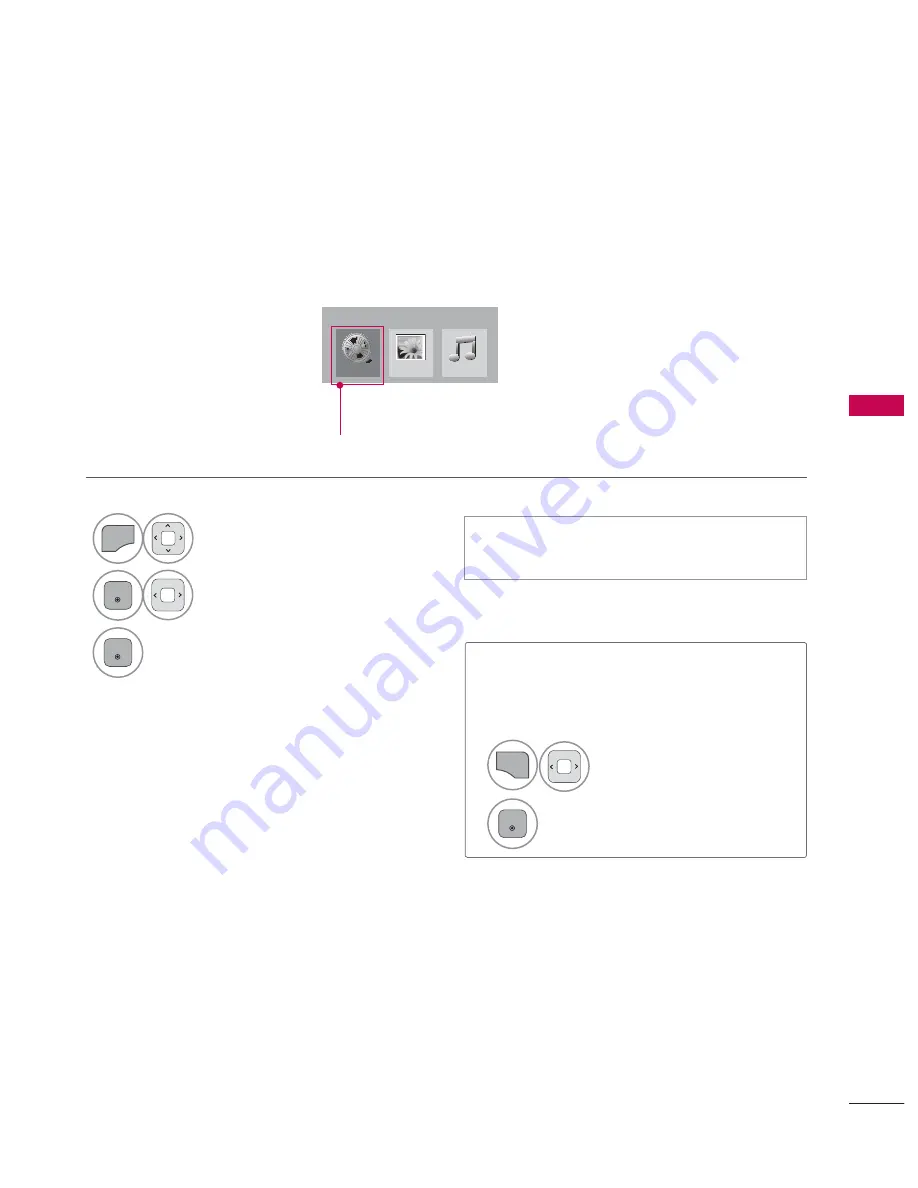
79
MY MEDIA
ENTRY MODE
The My Media menu will open automatically when you insert a USB drive. My Media can also be
accessed by choosing My Media in the user menu.
On USB device, you can not add a new folder or delete the existing folder.
When removing the USB device
Select the
USB Device
menu before
removing the USB device.
ᯫ
This TV can view JPG image files, HD DivX
files or play MP3 audio files.
1
Q.MENU
Select
USB Device
.
2
ENTER
Select
Eject
.
1
MENU
Select
MY MEDIA
.
2
ENTER
Select
Movie List
,
Photo List
or
Music List
.
3
ENTER
0RYLH /LVW
0< 0(' $
KRWR /LVW
0XVLF /LVW
Except 32/37/42/47LD450
Summary of Contents for 19LE5300
Page 1: ......
Page 2: ......
Page 3: ......
Page 4: ......
Page 5: ......
Page 6: ......
Page 7: ......
Page 8: ......
Page 9: ......
Page 10: ......
Page 11: ......
Page 12: ......
Page 13: ......
Page 14: ......
Page 15: ......
Page 16: ......
Page 17: ......
Page 18: ......
Page 19: ......
Page 20: ......
Page 21: ......
Page 22: ......
Page 23: ......
Page 24: ......
Page 25: ......
Page 26: ......
Page 27: ......
Page 28: ......
Page 29: ......
Page 30: ......
Page 31: ......
Page 32: ......
Page 33: ......
Page 34: ......
Page 207: ......
Page 208: ......
Page 209: ......
Page 210: ......
Page 211: ......
Page 212: ......
Page 213: ......
Page 214: ......
Page 215: ......
Page 216: ......






























