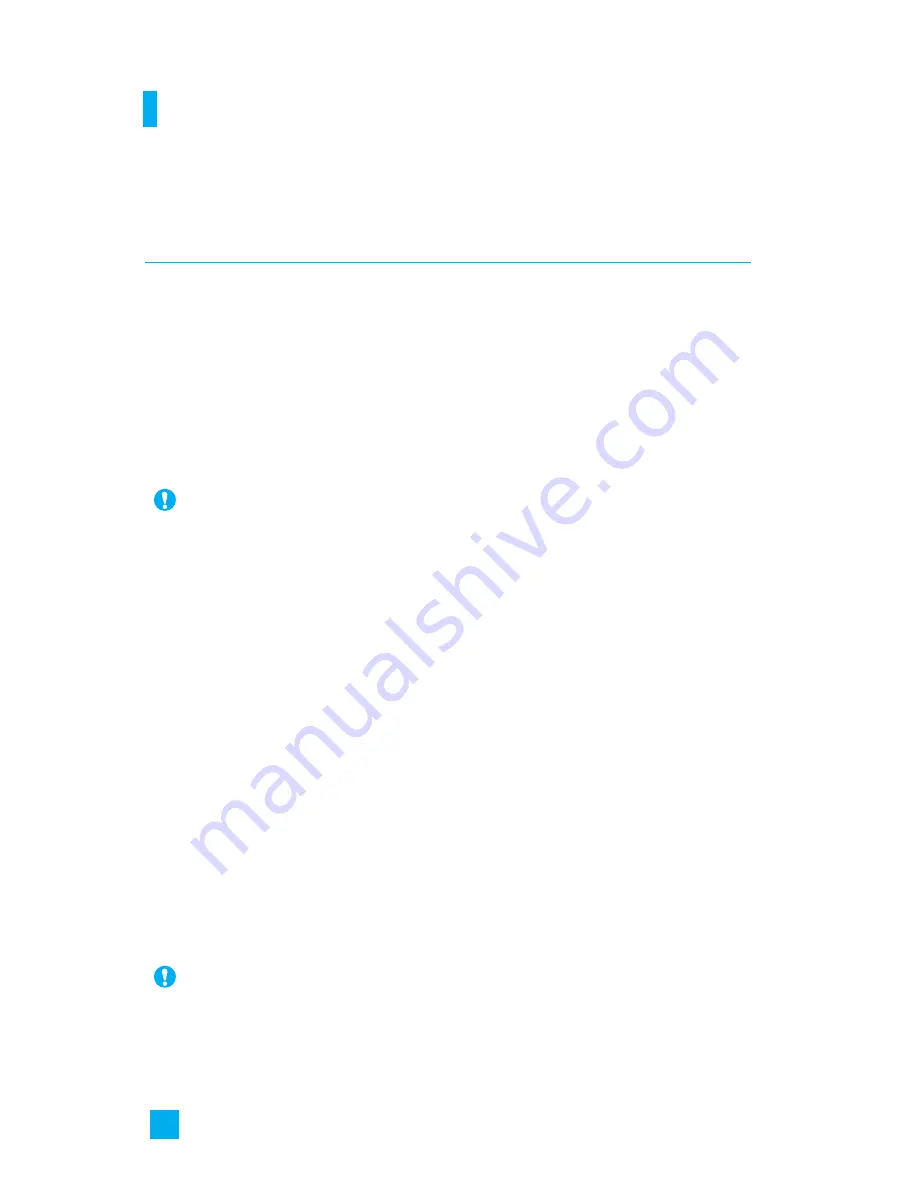
100
*
: Shown only if supported by SIM card
Settings
Security
Menu 9.5
Various codes and passwords are used to protect the features of your
phone. They are described in the following sections (see pages 25).
PIN Code Request
(Menu 9.5.1)
When the PIN code request feature is enabled, you must enter your PIN
each time you switch the phone on. Consequently, any person who does
not have your PIN cannot use your phone without your approval.
The following options are available:
]
Enable:
You must enter the PIN each time the phone is switched on.
]
Disable:
The phone connects directly to the network when you switch it
on.
Fixed Dial Number (FDN)
(Menu 9.5.2)
Allows you to restrict your outgoing calls to selected phone numbers, if
this function is supported by your SIM card. The PIN2 code is required.
The following options are available:
]
Enable:
You can only call phone numbers stored in the Address Book.
You must enter your PIN2.
]
Disable:
You can call any number.
]
Number List:
You can view the number list saved as fixed dial number.
Note
Before disabling the PIN code request feature, you must enter your PIN
Note
Not all SIM cards have a PIN2. If your SIM card does not, this menu
option is not displayed.






























