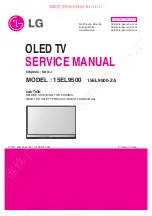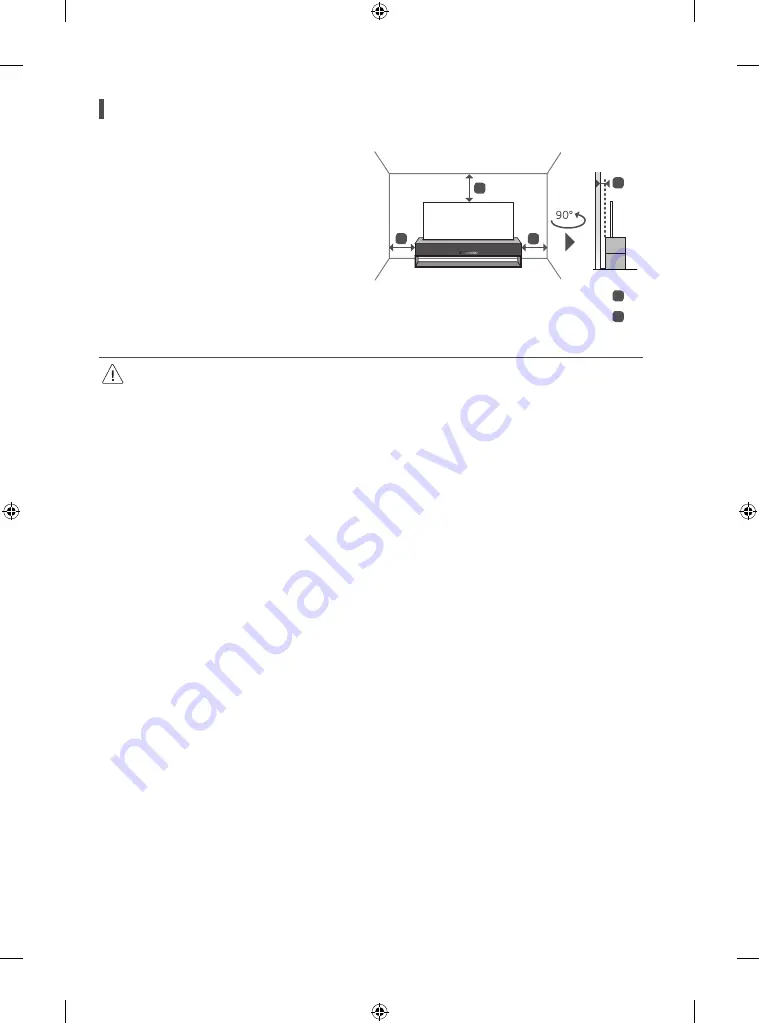
7
Installation
Install the product at least 10 cm away from the ceiling and the walls
to the left and right and with at least 7 cm between the stand and the
wall at the back.
•
It is recommended to install the product on the floor.
•
To ensure a safe distance when operating the top door of the
product, install the set at a sufficient distance from the wall using
the bumper guide.
A
A
A
B
10 cm
≦
A
7 cm
≦
B
•
Do not apply foreign substances (oils, lubricants, etc.) to the screw parts when assembling the product. (Doing so may damage the
product.)
•
Do not use any unapproved items to ensure the safety and product life span.
•
Any damage or injuries caused by using unapproved items are not covered by the manufacturer’s warranty.
•
Be careful not to drop items (such as coins, pens, hairpins, or hair) or to insert your fingers into the gap where the TV screen comes
up.
•
Do not place objects on or sit on the product. This may result in product damage.
•
Do not install the product inside a cabinet or any other furniture, and maintain a sufficient distance between the product and the
ceiling or wall. Be careful not to get caught in the gap when the TV screen comes up as this may result in injury.
•
If a television is not positioned in a sufficiently stable location, it can be potentially hazardous due to falling. Many injuries,
particularly to children, can be avoided by taking simple precautions such as:
-
Using cabinets or stands recommended by the manufacturer of the television.
-
Only using furniture that can safely support the television.
-
Ensuring the television is not overhanging the edge of the supporting furniture.
-
Not placing the television on tall furniture (for example, cupboards or bookcases) without anchoring both the furniture and the
television to a suitable support.
-
Not standing the televisions on cloth or other materials placed between the television and supporting furniture.
-
Educating children about the dangers of climbing on furniture to reach the television or its controls.
Summary of Contents for OLED65R1PVA.AMA
Page 25: ...25 ...