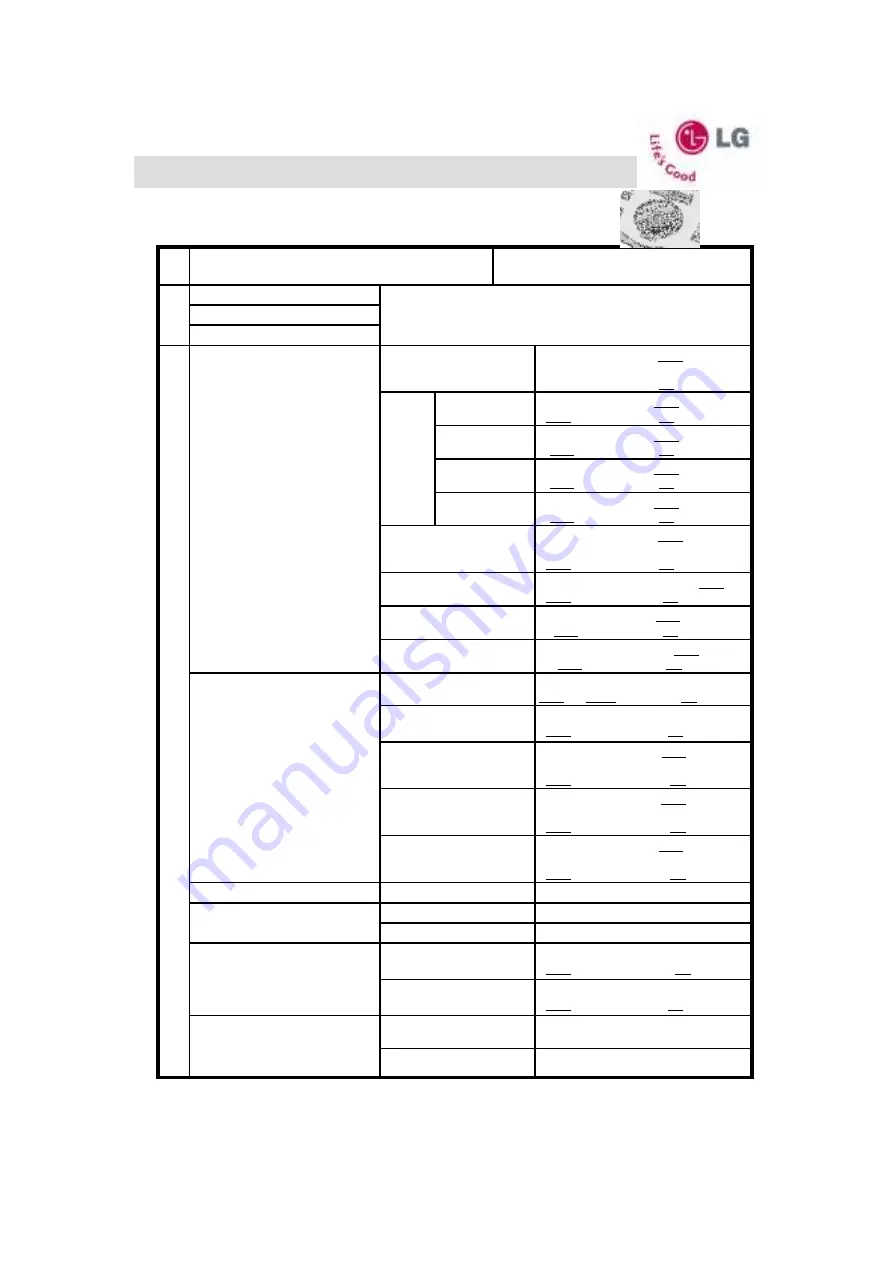
●●●●
aria
–
24IP
DIGITAL KEY TELEPHONE SYSTEM USER’S GUIDE
10
Programming Menu Table For LDP Keyset Navigation Key
Requires Admin Programming
1) Mobile Extn Number
4) Mobile Extension PGM
Edit Station Speed Dial
Enter Speed Bin(000)
3) Speed Programme
Dial 1~9 & Pswd (optional)
Back (goes back) OK (to set)
1) Create Conference
Room
5) Conference Room PGM
Requires Admin Programming
2) Mobile Extn Enable
SPEAKER MODE Back (goes
back)
Next (to change) OK (to set)
4) Speaker/Headset
PGM
COS Down Mode Back (goes
back)
Next (to change) OK (to set)
3) Station COS PGM
Select by Up/Down Key
Back (goes back) OK (to set)
2) Preselected Message
PGM
Enter wake up time HH:MM
Back
Erase (deletes) OK (to set)
1) Wake Up PGM
2) Advanced Programming
Dial 1~9 & Pswd (optional)
Back (goes back) OK (to set)
2) Delete Conference
Room
>OFF Back (goes
back)
Next (to change) OK (to set)
5) Ear Mic PGM
English Back (goes back)
Next (to change) OK (to set)
5) Language PGM
Password Register/Change Back
Next (to change) OK (to set)
4) Password PGM
Tone Mode Back (goes
back)
Next (to change) OK (to set)
3) MODE (H/T/P) PGM
(Hands free,Tone,Private)
4 CO Melody
3 CO Ring
2 ICM Melody
1 ICM Ring
Ring Type: 01~15 Back (goes back)
Next (to change) OK (to set)
Ring Type: 01~15 Back (goes back)
Next (to change) OK (to set)
Ring Type: 01~15 Back (goes back)
Next (to change) OK (to set)
Ring Type: 01~15 Back (goes back)
Next (to change) OK (to set)
2) Ring
PGM
Activate Mobile Extension Link
2) Hot desk Log Out
(Enabled at system) enter cell phone
number
1) Hot desk Log In
6) Hot Desk PGM
Enblock Mode OFF Back
Next (to change) OK (to set)
6) Enblock PGM
Enter Name Back (goes
back)
OK (to set)
1) Station Name PGM
1) Basic Programming
3) By System Speed Name
2) By Station Speed Name
Phone Book:
Arrow up or down to bring cursor the desired Name. OR
Use 2 digit alpha plan to 1
st
letter of Name
1) Dial By ICM Name
Remarks: LD has a unigue MENU
Only available on LDP-7024D & LD, 7016D
Nav
Key
The LDP-7016D, 7024D, 7024LD user can make station programming changes by selecting the
desired menu, by pressing the `Nav` button in a Keyset. The user can see the menu on the LCD.
All manuals and user guides at all-guides.com

























