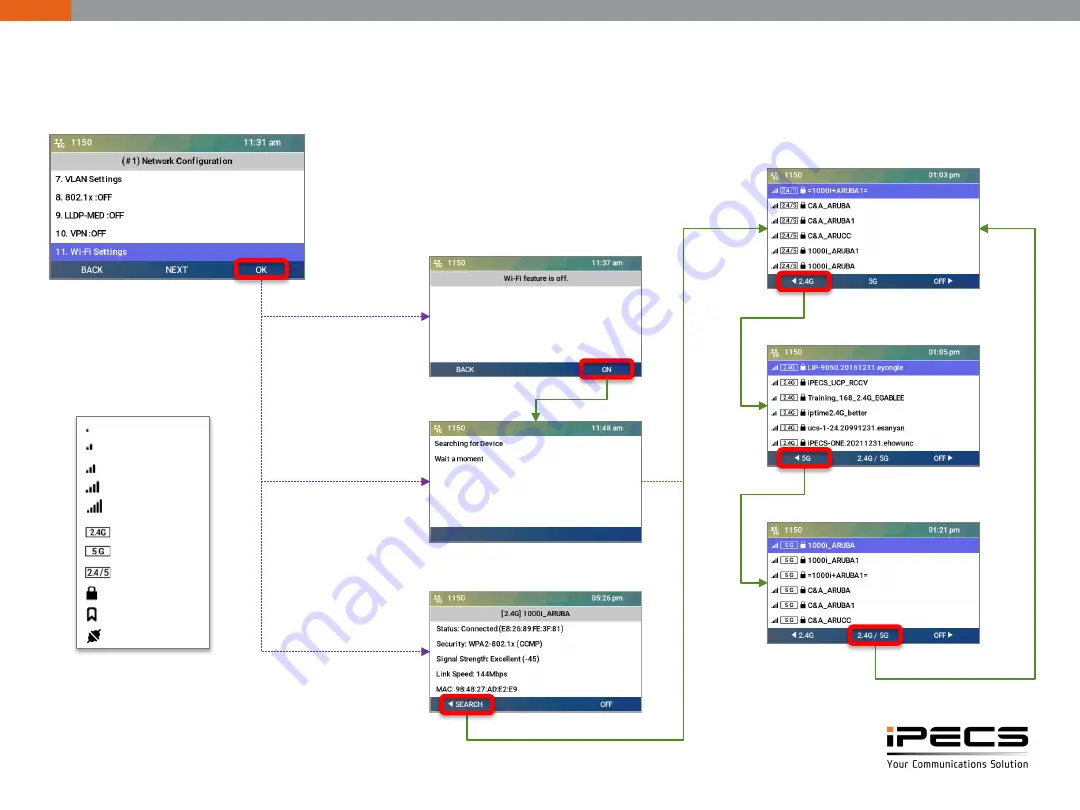
© Ericsson-LG Enterprise Co., Ltd. 2018 | External | 2021. 11. 02 | Page 11
Turn-on Wi-Fi and Scan AP
When Wi-Fi is connected
When Wi-Fi is already on
When Wi-Fi is off
Scan 2.4G / 5G both
Scan 2.4G only
Scan 5G only
1. Select “11. Wi-Fi Settings” from the Network Settings – Profile – Network Configuration
2-1 Turn-on Wi-Fi if it is off
2-2 Searching AP
2-3 View current connected AP
Searching AP…
Searching AP…
Searching AP…
Searching AP…
Icons
Very Poor
Poor
Fair
Good
Excellent
2.4G only
5G only
2.4G/5G both
Secured AP
Saved AP
Connected AP
[LCD]












































