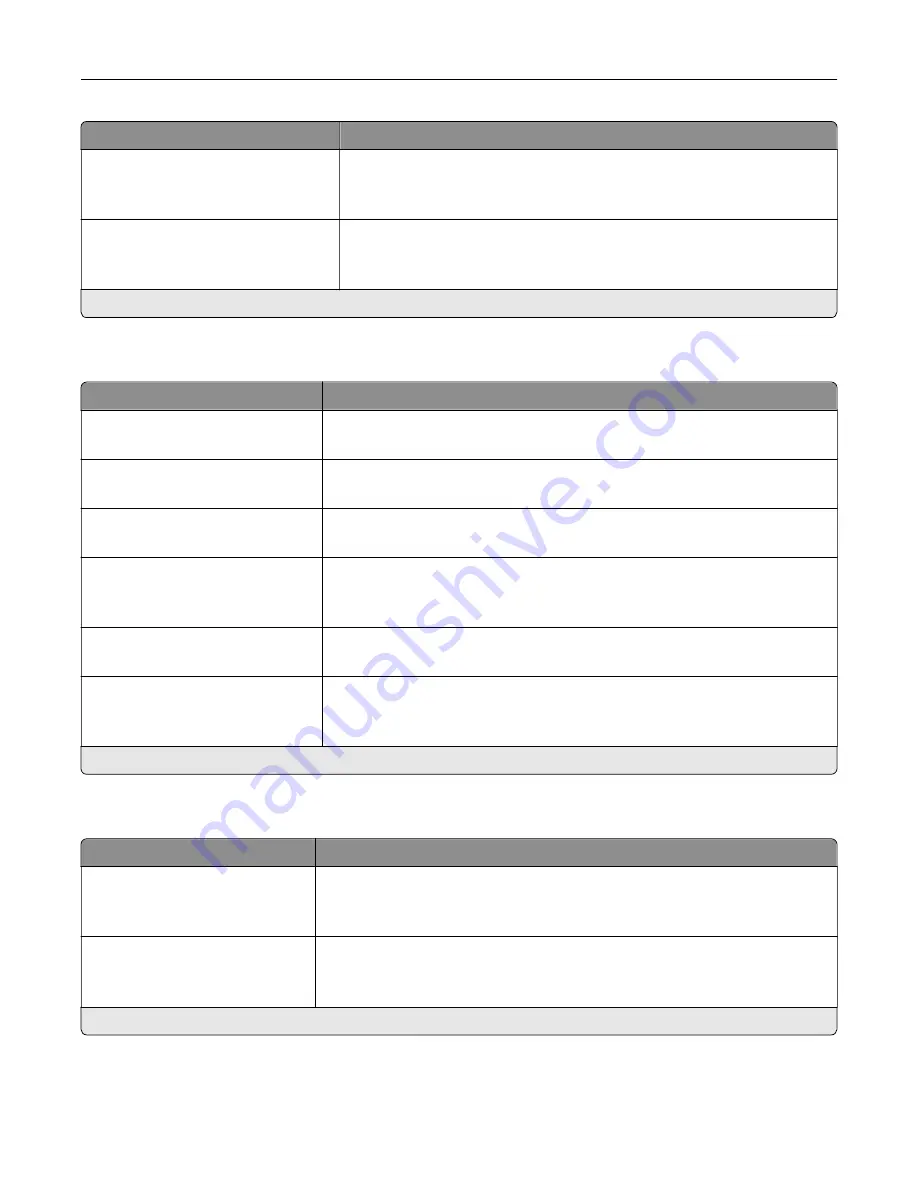
Menu item
Description
Tray Renumber
View Factory Defaults
Restore Defaults
Show or restore the factory default setting assigned to each tray or feeder.
Print Timeout
Off
On*
Set the printer to end a print job after it has been idle for the specified
amount of time.
Note:
When set to On, the factory default setting is 90 seconds.
Note:
An asterisk (*) next to a value indicates the factory default setting.
HTML
Menu item
Description
Font Name
[List of fonts] (Times*)
Set the font to use for HTML documents.
Font Size
1–255 (12*)
Set the font size to use for HTML documents.
Scale
1–400% (100*)
Scale HTML documents.
Orientation
Portrait*
Landscape
Set the page orientation for HTML documents.
Margin Size
8–255 mm (19*)
Set the page margin for HTML documents.
Backgrounds
Do Not Print
Print*
Print background information or graphics for HTML documents.
Note:
An asterisk (*) next to a value indicates the factory default setting.
Image
Menu item
Description
Auto Fit
On
Off*
Select the best available paper size and orientation setting for an image.
Note:
When set to On, this menu item overrides the scaling and orientation
settings for the image.
Invert
Off*
On
Invert bitonal monochrome images.
Note:
This menu item does not apply to GIF or JPEG image formats.
Note:
An asterisk (*) next to a value indicates the factory default setting.
Understanding the printer menus
57
Summary of Contents for M3250
Page 1: ...M3250 MS622 User s Guide April 2018 www lexmark com Machine type s 4600 Model s 835 895 ...
Page 5: ...Notices 171 Index 183 Contents 5 ...
Page 99: ...4 Remove the tray insert and then flip the tray base Maintaining the printer 99 ...
Page 163: ...7 Attach the ISP kit to the printer Upgrading and migrating 163 ...
Page 165: ...b Connect the ISP extended cable to the ISP connector Upgrading and migrating 165 ...
Page 166: ...c Install the hard disk Upgrading and migrating 166 ...
















































