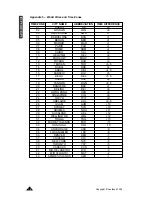Copyright © Lexibook 200
6
8
Once desired record is displayed, press
and
to scroll left or right.
For contact records, press
to view other data fields displayed on first line:
Names, Address, E-mail, URL.
1.
Once desired record is displayed, press
EDIT
(alphabetical keypad) and
use
and
keys to move cursor to desired place.
2.
Insert a character by pressing
INS
key or delete a character by pressing
DEL
key.
3.
Press
key to move to other data fields to edit or fill.
4.
When you have completed editing your record, press
to confirm.
1.
Once desired record is displayed, press
DEL
(alphabetical keypad).
2. Display
shows
DELETE?
. Press
or
Y
to confirm or press N or select
N
with Right arrow and press
to escape deletion.
You can set up a password to protect your Contacts, Scheduler, To Do and Memo
records. Password cannot exceed 6 characters (only alphanumeric characters, no
symbols).
WARNNG!
If you forget your password you will not be able to view your data or
enter new records and you will be forced to reset the unit. Resetting
the unit will lose all your data!
Set up a password
1.
Press
and press
when you see
1.HOME TIME
to enter home time.
2.
Numerical keypad is displayed, then press
.
PASSWORD ?
is displayed.
3.
Type your password (maximum 6 characters) and press
.
Press
to display alphabetical keypad if you wish to type letters.
4. Display
shows
RECONFIRM !
.
5.
Type your password again and press
to confirm. Secret mode is now
enabled and
secret icon is displayed on the left of the screen.
14. Secret mode
13. Delete a record
12. Edit a record
11. View a record
Summary of Contents for TMP241
Page 18: ......