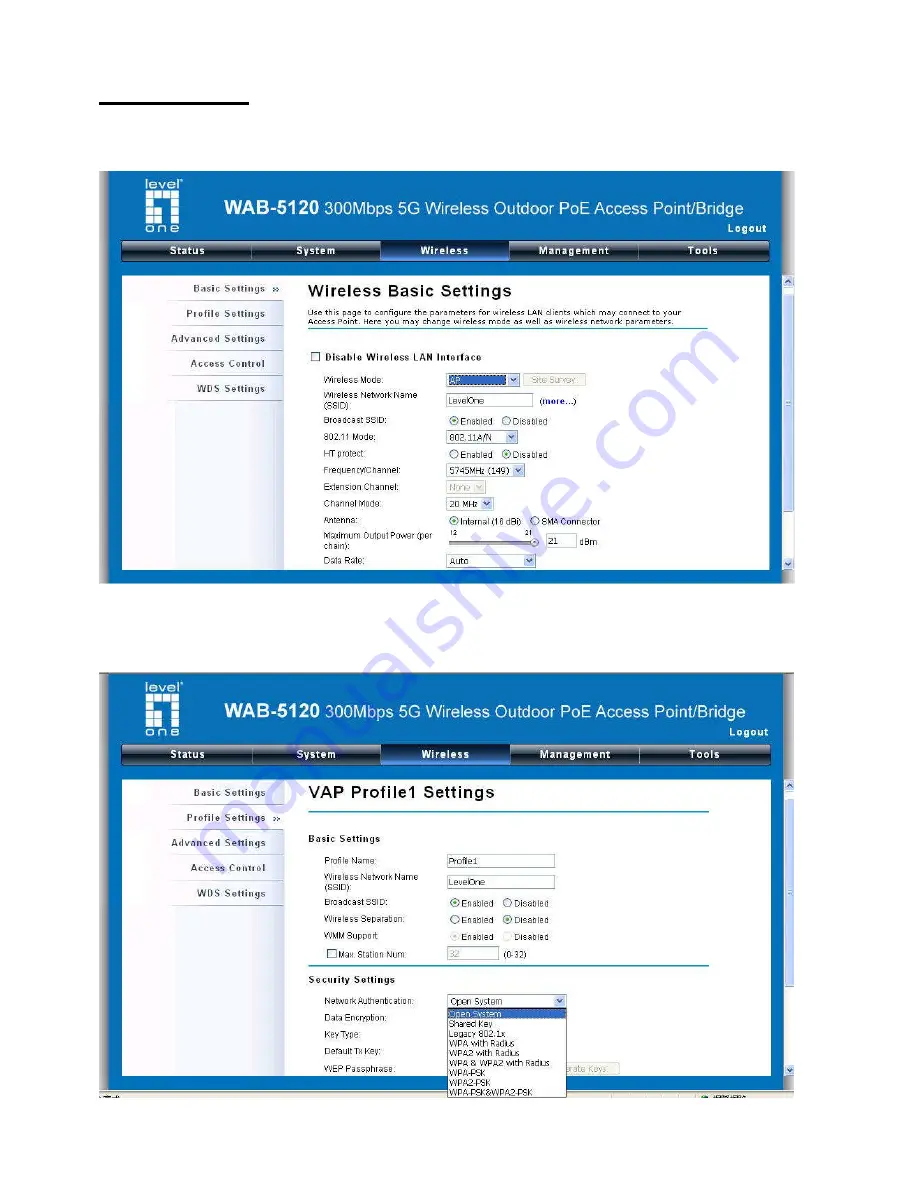
- 6 -
AP Mode
1. Choose Wireless > Basic Settings for the wireless basic settings.
Click Apply.
If security is required, open Wireless > Profile Setting and enter “VAP Profile 1 Settings” as
below. Choose Network Authentication to change the security settings. Click Apply.