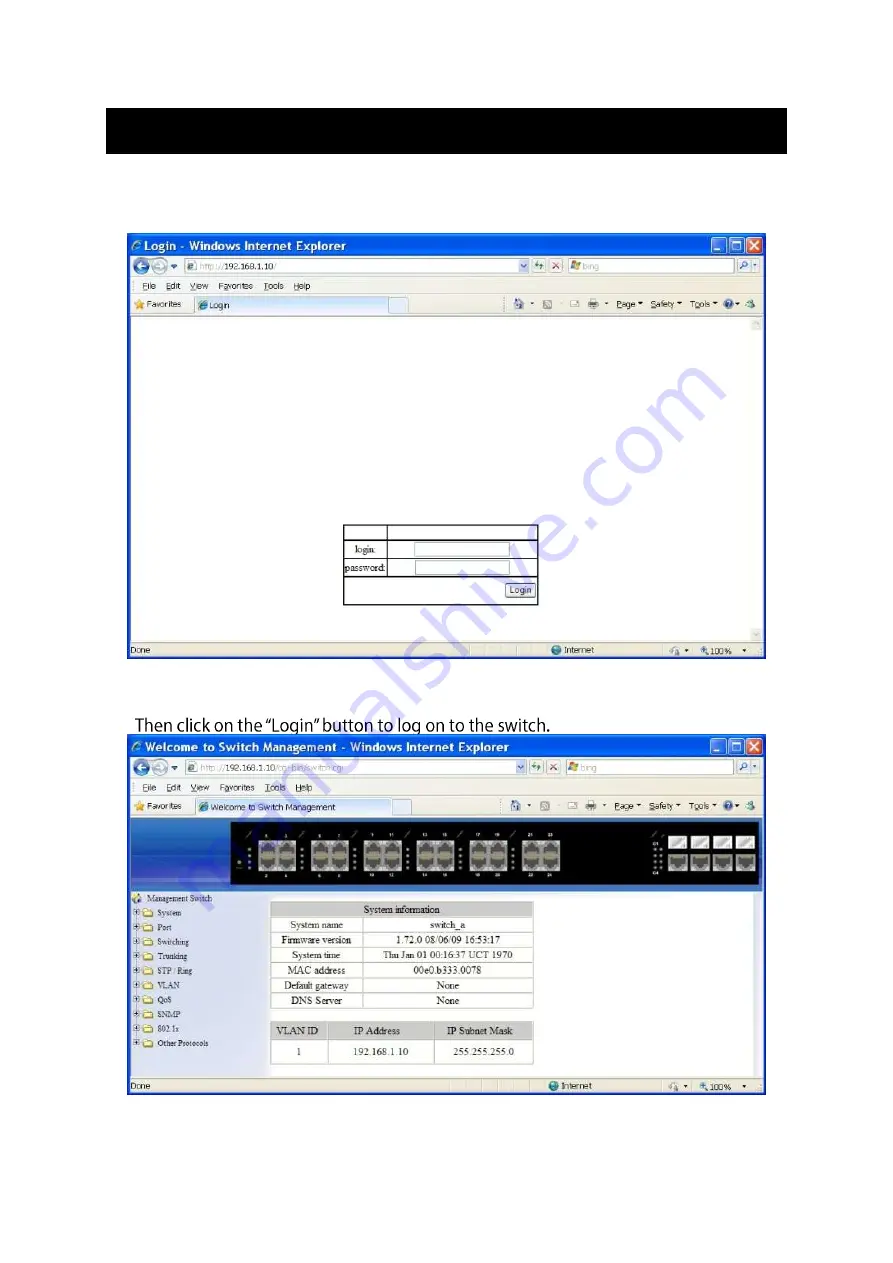
IES-2880 User Manual
Page 9
Web Configuration
Login the switch:
Specify the default IP address (192.168.1.10) of the switch in the web browser. A login
window will be shown as below:
Enter the factory default login ID: root.
Enter the factory default password (no password).