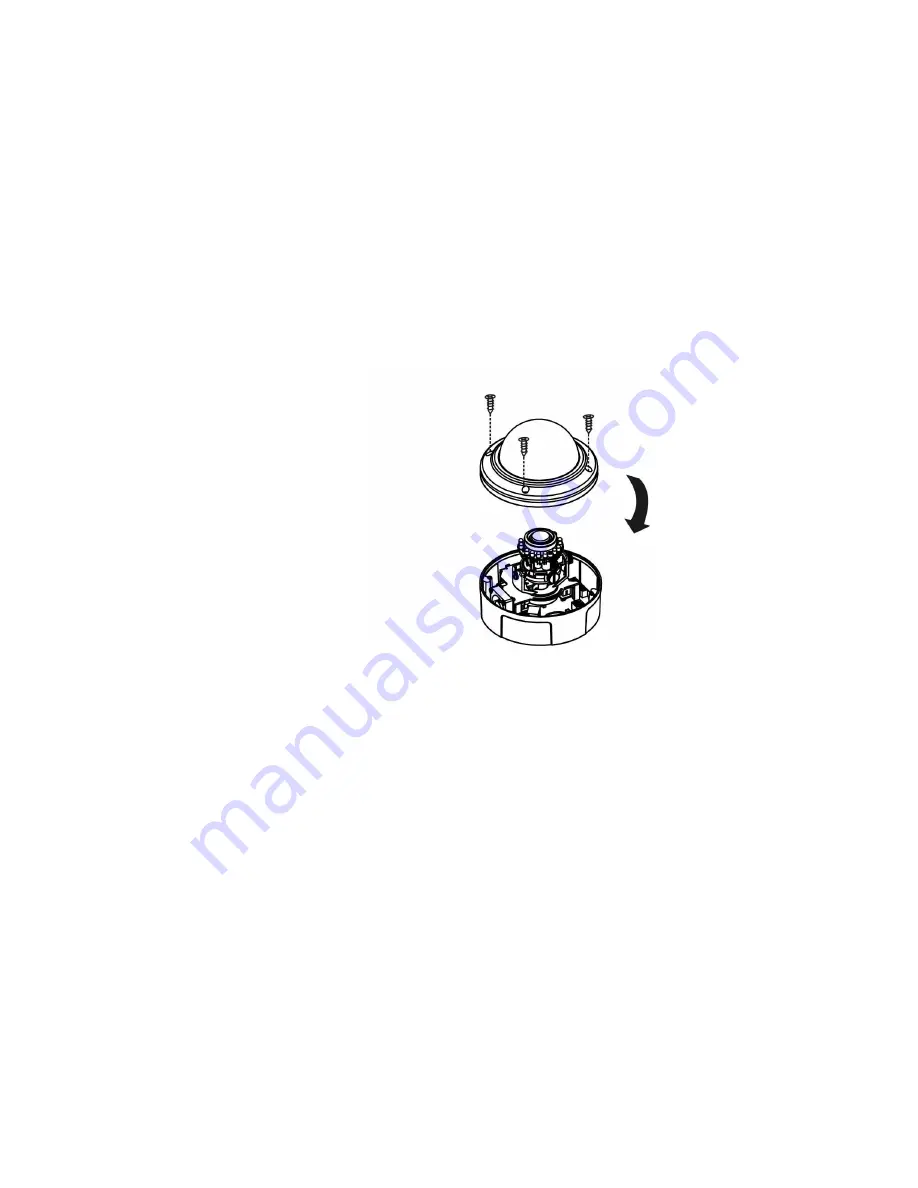
9
iii. Release the video adjustment screw and to adjust the lens direction.
After completion, tighten the video adjustment screw.
f. Complete the Installation
a. Place the dome cover on the camera device and slowly turn it until it is
in the desired position.
b. Fasten the dome screws to secure the dome cover to the camera
device.
Summary of Contents for FCS-3062
Page 1: ...FCS 3062 2 Megapixel Day Night PoE Dome Network Camera User s Manual H W V1 0 ...
Page 5: ...1 Package Contents FCS 3062 Power Adapter Quick Installation Guide CD Manual Utility ...
Page 6: ...2 Hardware Device Appearance ...
Page 17: ...13 ...
Page 18: ...14 ...
Page 33: ...29 Video The Network Camera offers several separate streams for different viewing options ...
Page 59: ... 55 SD card Storage Management Click Apply to apply settings or Cancel to cancel changes ...




























