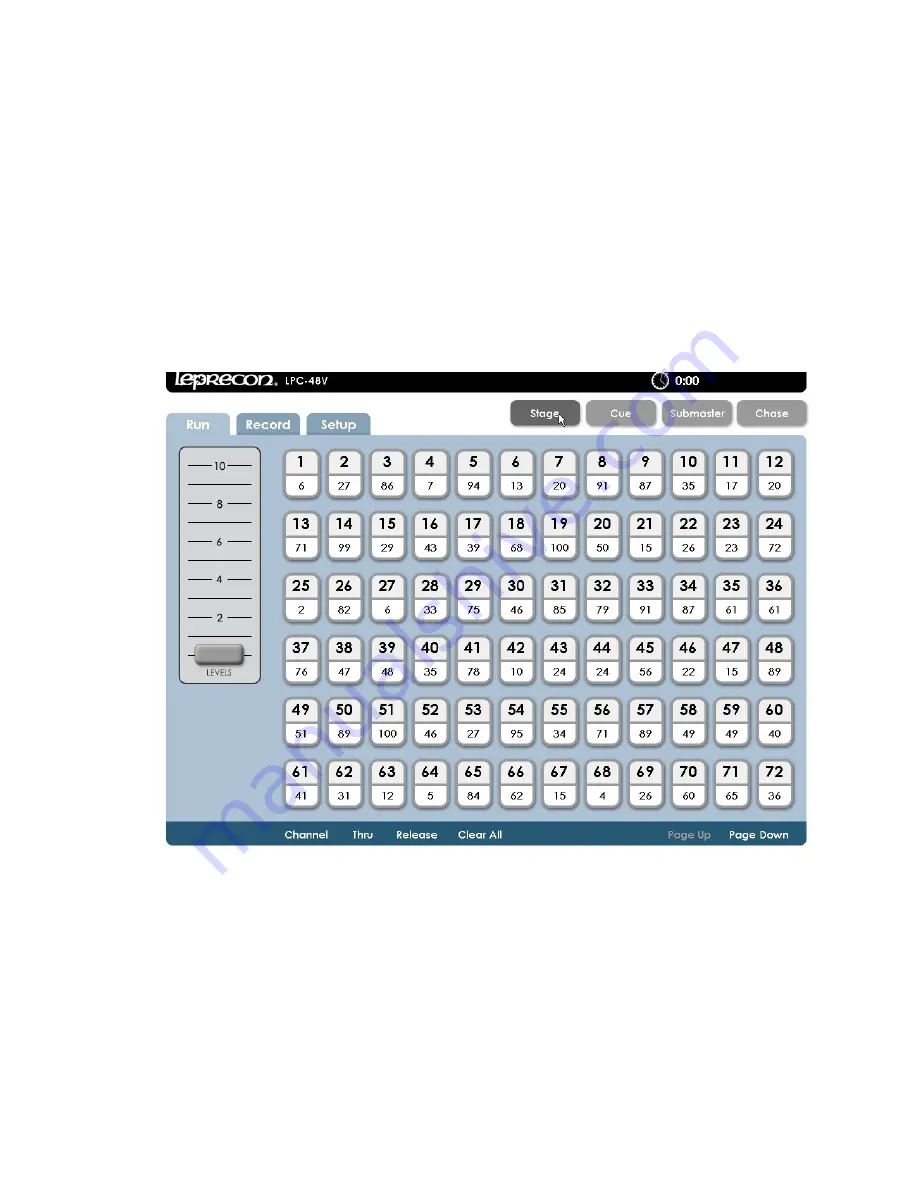
8
4. Stage view - manual channels
LPC allows manual channel control using front panel faders. Channels beyond the fader
range (48) are set using the video interface or keypad.
The manual fader on the left side of the board controls manual channels. Getting output from
the manual scene requires the Grand Master and the Manual fader to be up.
Select the Stage View to use simple manual channel control. LPC must be in Run Mode to
see Stage view.
Manual channel control is also available in Submaster Run and Cue Run screens; controls
and features are similar.
4.1. Using manual faders
With the Grand Master and manual master fully up, push up faders to bring up channels.
The operation of the manual faders (wide mode or two scene) is set in the Setup area.
Two banks of faders are used to set manual levels. The two banks can be used in three
ways:
Single scene 'wide' mode - allows control of up to 48 channels.
Two scene mode - used to control 24 channels with two banks of faders.
Manual plus subs - bottom bank of faders is used as submasters.























