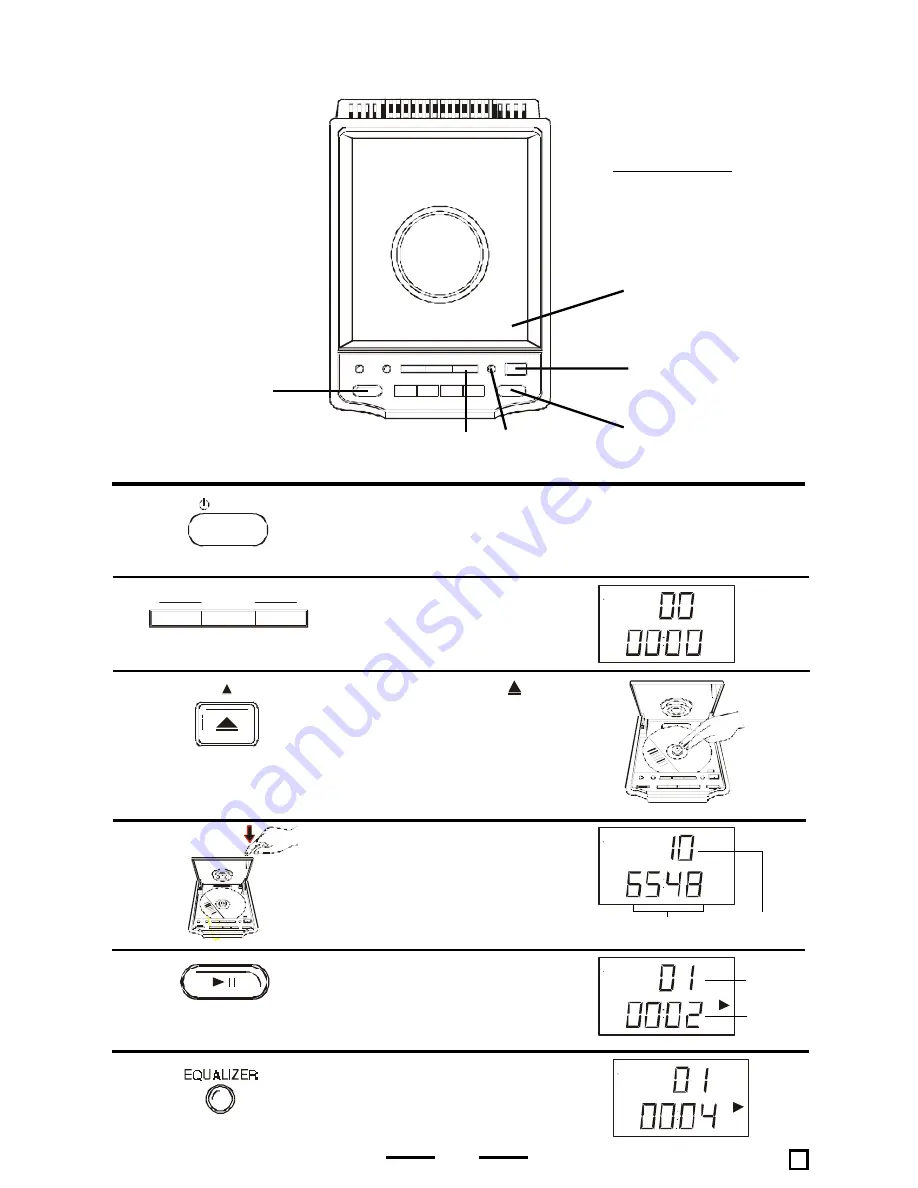
1
Press the CD FUNCTION
switch, the display will show
six zeros 0.
4
1
2
3
Press the
PUSH OPEN
button to open the CD
DOOR and place the disc
in the CD compartment.
The label side of the CD
should face upward.
2
4
Connect the AC power cord (see page 3).
PLAYING A CD
RADIO
TAPE
CD
FUNCTION
POWER
Press the POWER switch,
the AC POWER STANDBY
INDICATOR will go off and
the display will light up.
3
Close the CD DOOR by
pushing it down at the right
corner. The display will
show the total tracks on that
CD (after a few seconds).
Press the CD PLAY
button. The player will
play all the tracks (songs)
once.
4
5
TRACK
PUSH OPEN
PLAY/PAUSE
5
Press the EQULALIZER
button to choose different
music effects (CLASSIC,
ROCK, POP or normal).
6
TRACK
T O T A L
TRACKS
TOTAL PLAYING
TIME ON THE CD
6
POP
TOP VIEW
TRACK
PLAYING
TIME
TRACK
SL-326SY041200L v.1 E




















