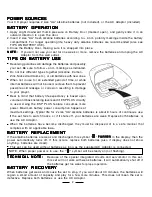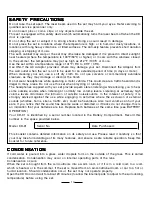PLA
PLA
PLA
PLA
PLAYING A
YING A
YING A
YING A
YING A DISC
DISC
DISC
DISC
DISC
1.Plug the cord from the headphones into the Phones
Phones
Phones
Phones
Phones
Jack
Jack
Jack
Jack
Jack on the right side of the set.....
IMPOR
IMPOR
IMPOR
IMPOR
IMPORTTTTTANT
ANT
ANT
ANT
ANT::::: Do not plug the headphones into the
Aux Out Jack. If you do, the sound
will be very low and the Volume
Control will not work.
2.Slide the CD Door Open Button to open the CD
Door.
3.Hold the disc with the LABEL SIDE UP
LABEL SIDE UP
LABEL SIDE UP
LABEL SIDE UP
LABEL SIDE UP and
press it onto the spindle until it clicks into
place.
5.Adjust the Volume Control as desired.
6.Slide the Bass Boost Switch to ON
ON
ON
ON
ON for more
bass, OFF
OFF
OFF
OFF
OFF for less bass (BASS means low
frequency sounds like a bass drum).
7.If you are using your set in a car or bumpy
location, press the ESP Button (see page 9)
(this is not needed if your set will sit on a table
or night stand).
8.To stop playing temporarily, press the Play/Pause
Button.
The elapsed playing time FLASHES
FLASHES
FLASHES
FLASHES
FLASHES in the
Display.
7
Press the Play/Pause Button again to
resume normal play.
9.To stop play, press the Stop Button. Total
tracks and time will appear in the Display and
after about 30 seconds the power turns off
automatically. To shut the power off quickly,
press the Stop Button twice slowly.
NOTE:
NOTE:
NOTE:
NOTE:
NOTE:
The power turns off automatically when
all tracks on a disc have been played.
The power turns off immediately when
the CD Door is opened.
The power turns off when the Stop
Button is pressed slowly twice.
N O T E :
N O T E :
N O T E :
N O T E :
N O T E :Display will show , indicating that
you are in ESP mode, the basket will
gradually fill.
4.Close the CD Door (it will latch shut), press the
Play Button (Power On), the disc will begin to
spin, the display will show and then the
total tracks and total playing time, then it will
begin playing track number 1 (song #1).
POWER ON
POWER ON
POWER ON
POWER ON
POWER ON
Close the Door and press the Play Button.
POWER OFF
POWER OFF
POWER OFF
POWER OFF
POWER OFF
Press the Stop Button twice (please remember
to press the Stop Button before opening the
CD Door).
N O T E :
N O T E :
N O T E :
N O T E :
N O T E : If the time display flashes, your set is
in the Pause mode, press Play again
to play the disc.
N O T E :
N O T E :
N O T E :
N O T E :
N O T E :
1. If the Display shows
, the CD is
upside down or missing.
TOTAL NUMBER
OF TRACKS
TOTAL PLAYING
TIME ON THE DISC
TRACK NUMBER
CURRENTLY
PLAYING
ELAPSED PLAYING
TIME OF THE
CURRENT TRACK
X 2
2. When the symbol flashes in the
Display, your batteries are weak and need
replacement.
OPEN
STOP