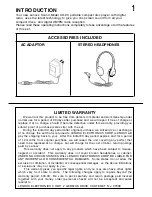TECHNICAL SPECIFICATIONS
CD Player Section
15
Frequency response ..............................
Wow and flutter ......................................
Sampling frequency ................................
D/A converter .........................................
Error correction method ..........................
Pickup ...................................................
Laser diode material GaAIAs
Laser output less than 44.6
m
w
Maximum output (stereo headphones) .....
Power Supply
AC adaptor ...........................................
DC .......................................................
Set Dimensions (approximate)
Width ...............................................
Depth ..............................................
Height ..............................................
Weight (approximate) ...........................
Because the products are subject to continuous improvement, Lenoxx reserves the
right to
modify product designs and specifications without notice and without incurring any
obligation.
Radio Section
Frequency Range .................................
20Hz-20kHz
Below measurable limits
44.1kHz
1-bit
CIRC
Optical 3-beam semiconductor laser
(780 nm wavelength)
General
15mW + 15mW
120V/60Hz
3V: Using 2 size AA batteries
5"
6"
1 1/2"
9.5oz. (270g) (set only)
AM: 520 - 1720 kHz
FM: 87.3 - 108.1 MKz
© 2000 LENOXX ELECTRONICS CORP.
2 GERMAK DRIVE
CARTERET, N.J. 07008
MADE & PRINTED IN CHINA
For customer service
Dial 1-800-315-5885
(MONDAY - THURSDAY 9:00 AM - 5:00 PM, FRIDAY 9:00 AM - 1:00 PM EST)
or Visit Our Website
: http://www.lenoxx.com