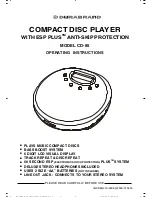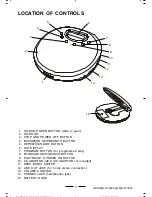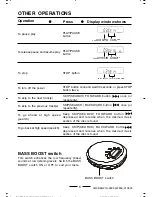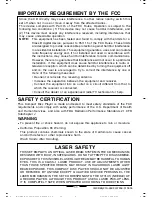IB-CD85(21A-60C9)-WM-E-010603
Since the CD circuitry may cause interference to other radios nearby, switch this
set off when not in use or move it away from the affected radios.
This device complies with Part 15 of the FCC Rules. Operation is subject to the
following two conditions: (1) This device may not cause harmful interference, and
(2) This device must accept any interference received, including interference that
may cause undesirable operation.
NOTE:
This equipment has been tested and found to comply with the limits for a
Class B digital device, pursuant to Part 15 of the FCC Rules. These limits
are designed to provide reasonable protection against harmful interference
in a residential installation. This equipment generates, uses and can radiate
radio frequency energy and, if not installed and used in accordance with
the instructions, may cause harmful interference to radio communications.
However, there is no guarantee that interference will not occur in a particular
installation. If this equipment does cause harmful interference to radio or
television reception, which can be determined by turning the equipment off
and on, the user is encouraged to try to correct the interference by one or
more of the following measures:
Reorient or relocate the receiving antenna.
Increase the separation between the equipment and receiver.
Connect the equipment into an outlet on a circuit different from that to
which the receiver is connected.
Consult the dealer or an experienced radio/TV technician for help.
SAFETY CERTIFICATION
This Compact Disc Player is made and tested to meet safety standards of the FCC
requirements and comply with safety performance of the U.S. Department of Health
and Human Services, and also with FDA Radiation Performance Standards 21 CFR
Subchapter J.
IMPORTANT REQUIREMENT BY THE FCC
11
WARNING
To prevent fire or shock hazard, do not expose this appliance to rain or moisture.
California Proposition 65 Warning:
This product contains chemicals known to the state of California to cause cancer,
and birth defects or other reproductive harm.
Wash Hands After Handling.
LASER SAFETY
THIS SET EMPLOYS AN OPTICAL LASER BEAM SYSTEM IN THE CD MECHANISM,
DESIGNED WITH BUILT-IN SAFEGUARDS. DO NOT ATTEMPT TO DISASSEMBLE.
EXPOSURE TO THIS INVISIBLE LASER LIGHT BEAM MAY BE HARMFUL TO HUMAN
EYES. THIS IS A CLASS-1 LASER PRODUCT. USE OF ADJUSTMENTS OTHER
THAN THOSE SPECIFIED HEREIN, MAY RESULT IN HAZARDOUS LASER LIGHT
BEAM EXPOSURE. THIS COMPACT DISC PLAYER SHOULD NOT BE ADJUSTED
OR REPAIRED BY ANYONE EXCEPT QUALIFIED SERVICE PERSONNEL. THE
LASER MECHANISM IN THE SET CORRESPONDS TO THE STYLUS (NEEDLE) OF
A RECORD PLAYER. ALTHOUGH THIS PRODUCT USES A LASER PICK-UP LENS,
IT IS COMPLETELY SAFE WHEN OPERATED ACCORDING TO DIRECTIONS.
IB-CD85(21A-60C8)-WM-E-010603.p65
1/13/03, 12:20 PM
12