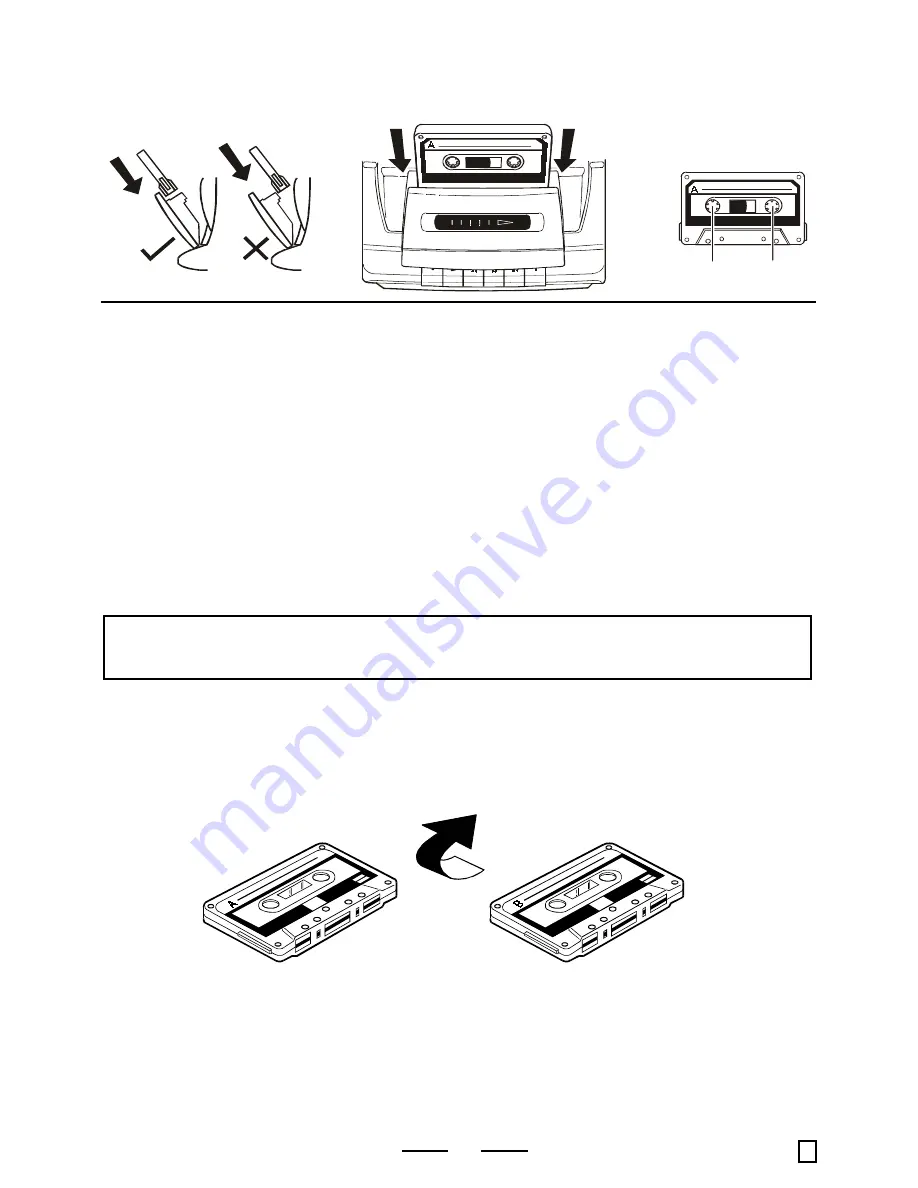
TTTTTO PLA
O PLA
O PLA
O PLA
O PLAY
YY
Y
Y A
A
A
A
A CASSETTE T
CASSETTE T
CASSETTE T
CASSETTE T
CASSETTE TAPE
APE
APE
APE
APE
1. Open the Cassette Door by pressing the Cassette Stop/Eject Button (in
some cases, you may have to press the Cassette Stop/Eject Button twice
since this button has combined functions).
2. Insert the cassette tape, with the exposed tape facing downwards, into the tracks in
the Cassette Door with the full reel on the left side, make sure the tape inside is not
slack or loosely wound. If it is, insert a pencil into the reel and turn until the tape is
wound up (see Page 11).
3. Close the Cassette Door.
4. Make sure the Function Switch is in the TAPE position and the Power Switch is ON
(pressed down), the Power/Batt. Lamp will light.
NOTE:
NOTE:
NOTE:
NOTE:
NOTE: If the Cassette Play Button does not stay down, your tape may
If the Cassette Play Button does not stay down, your tape may
If the Cassette Play Button does not stay down, your tape may
If the Cassette Play Button does not stay down, your tape may
If the Cassette Play Button does not stay down, your tape may
have reached the end of the tape, reverse the tape or press
have reached the end of the tape, reverse the tape or press
have reached the end of the tape, reverse the tape or press
have reached the end of the tape, reverse the tape or press
have reached the end of the tape, reverse the tape or press
R e w i n d .
R e w i n d .
R e w i n d .
R e w i n d .
R e w i n d .
6. Adjust the Volume Control and Bass Boost Switch to your listening preference.
7. To stop the tape manually, press the Cassette Stop/Eject Button.
8. To remove the tape, press the Cassette Stop/Eject Button again and the
Cassette Door will open.
Remove the cassette tape, reverse it and re-insert into cassette compartment to play
the other side of the cassette tape.
To shut the power off, press the Power Switch again, the Power/Batt. Lamp will go off.
12
5. Press the Cassette Play Button. The cassette tape will play till it reaches the end
and then stop.
SIDE A
SIDE A
SIDE A
SIDE A
SIDE A
SIDE B
SIDE B
SIDE B
SIDE B
SIDE B
OK
NO
FULL
REEL
EMPTY
REEL
To listen to the other side of the tape:
CD-149S042599 V.2 E






































