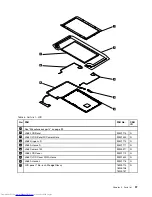Table 7. Parts list - Keyboard (Dafon) (continued)
Language
FRU No.
CRU
ID
Swiss
25204277
25204367
N
Spanish
25204255
25204345
N
Thai
25204257
25204347
N
Traditional Chinese
25204262
25204352
N
Turkish
25204256
25204346
N
U.K. English
25204253
25204343
N
U.S. English
25204252
25204342
N
U.S. English (International, with a Euro symbol)
25204278
25204368
N
Miscellaneous parts
•
“Miscellaneous parts for Lenovo V580 models” on page 99
•
“Miscellaneous parts for Lenovo V580c models” on page 100
Miscellaneous parts for Lenovo V580 models
Note:
Italicized letters in parentheses are references to the exploded view in “Overall for Lenovo V580
models” on page 90.
Table 8. Parts list - System miscellaneous parts
FRU
FRU no.
CRU
ID
(e)
LB58 DC-IN Bracket
90200821
N
(g)
LA48 ODD Bracket
90200518
N
(h)
LB58 ODD Bezel Rambo
90200815
N
(i)
LA48 HDD Bracket
90200520
N
LA58 LCD Bezel Screw Pad
90201179
N
LB58 Microphone Rubber
90200830
N
LA58 Screw Pack
90201180
N
Table 9. Parts list - Cable miscellaneous parts
FRU
FRU no.
CRU
ID
(a)
LB58 Power Board Cable
90200809
N
(b)
LA58 LED Board Cable
90201170
N
(c)
LB58 FP Board Cable
90200810
N
Chapter 9
.
Parts list
99
Summary of Contents for V580
Page 1: ...Hardware Maintenance Manual Lenovo V580 and V580c ...
Page 4: ...ii Hardware Maintenance Manual ...
Page 6: ...iv Hardware Maintenance Manual ...
Page 11: ...DANGER DANGER DANGER DANGER DANGER Chapter 1 Safety information 5 ...
Page 12: ...DANGER 6 Hardware Maintenance Manual ...
Page 13: ...Chapter 1 Safety information 7 ...
Page 14: ...PERIGO PERIGO PERIGO PERIGO PERIGO PERIGO 8 Hardware Maintenance Manual ...
Page 15: ...PERIGO PERIGO DANGER DANGER DANGER Chapter 1 Safety information 9 ...
Page 16: ...DANGER DANGER DANGER DANGER DANGER VORSICHT 10 Hardware Maintenance Manual ...
Page 17: ...VORSICHT VORSICHT VORSICHT VORSICHT Chapter 1 Safety information 11 ...
Page 18: ...VORSICHT VORSICHT VORSICHT 12 Hardware Maintenance Manual ...
Page 19: ...Chapter 1 Safety information 13 ...
Page 20: ...14 Hardware Maintenance Manual ...
Page 21: ...Chapter 1 Safety information 15 ...
Page 22: ...16 Hardware Maintenance Manual ...
Page 23: ...Chapter 1 Safety information 17 ...
Page 24: ...18 Hardware Maintenance Manual ...
Page 26: ...20 Hardware Maintenance Manual ...
Page 27: ...Chapter 1 Safety information 21 ...
Page 28: ...22 Hardware Maintenance Manual ...
Page 29: ...Chapter 1 Safety information 23 ...
Page 30: ...24 Hardware Maintenance Manual ...
Page 31: ...Chapter 1 Safety information 25 ...
Page 32: ...26 Hardware Maintenance Manual ...
Page 38: ...32 Hardware Maintenance Manual ...
Page 42: ...36 Hardware Maintenance Manual ...
Page 48: ...42 Hardware Maintenance Manual ...
Page 79: ...Loosen the screws 2 to 8 2 3 4 5 7 6 8 Chapter 7 Removing and replacing a FRU 73 ...
Page 94: ...88 Hardware Maintenance Manual ...
Page 112: ...106 Hardware Maintenance Manual ...
Page 115: ......
Page 116: ......