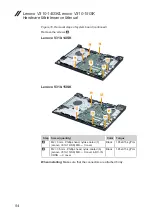55
Lenovo V310-14ISK/Lenovo V310-15ISK
Figure 10. Removal steps of system board (continued)
Carefully turn the main board over
5
. Disconnect the keyboard connector in
the directions shown by arrows
6
and
7
. Then remove the main board.
Lenovo V310-14ISK
7
6
5
Lenovo V310-15ISK
7
6
5
Remove the RTC battery with a prying tool
8
.
8