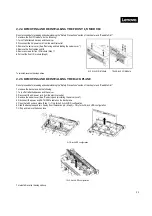27
2.2.12
INSTALLING
OR
REPLACING
A
CPU,
HEAT
SINK
AND
CPU
DUMMY
Do not proceed before reading and understanding the "Safety Precautions" section of this chapter and "Read Me First".
To install a CPU and heat sink, do the following:
1.
Turn off all attached devices and the server.
2.
Disconnect the AC power cord from the electrical outlet.
3.
Remove the server cover. (See "Removing and reinstalling the server cover")
4.
Remove the cooling shroud. (See "Removing and reinstalling the cooling shroud")
5.
Align with triangle mark to Push CPU into clip.
6.
Align with triangle mark to push CPU-Clip assembly onto the heat sink base
7.
Install the heat sink with CPU onto the socket
8.
Screw the heat sink with torque screwdriver and following the sequence in figure
Note: Do not touch the pins on the CPU socket to avoid damaging them.
To install the CPU dummy, Align to DIMM slots and push down the CPU dummy.
To remove, reverse the steps above.
2.2.13
INSTALLING
OR
REPLACING
A
OCP
CARD
Do not proceed before reading and understanding the "Safety Precautions" section of this chapter and "Read Me First".
To remove a OCP Mezz card, do the following:
1.
Turn off all attached devices and the server.
2.
Disconnect the AC power cord from the electrical outlet.