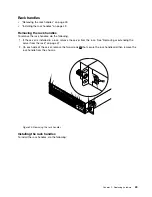Rack handles
•
“Removing the rack handles” on page 49
•
“Installing the rack handles” on page 49
Removing the rack handles
To remove the rack handles, do the following:
1. If the server is installed in a rack, remove the server from the rack. See “Removing or extending the
server from the rack” on page 47.
2. On each side of the server, remove the two screws
1
that secure the rack handle and then remove the
rack handle from the chassis.
Figure 20. Removing the rack handles
Installing the rack handles
To install the rack handles, do the following:
.
49
Summary of Contents for ThinkServer RS160
Page 14: ...xii ThinkServer RS160 User Guide and Hardware Maintenance Manual ...
Page 18: ...4 ThinkServer RS160 User Guide and Hardware Maintenance Manual ...
Page 42: ...28 ThinkServer RS160 User Guide and Hardware Maintenance Manual ...
Page 58: ...44 ThinkServer RS160 User Guide and Hardware Maintenance Manual ...
Page 118: ...104 ThinkServer RS160 User Guide and Hardware Maintenance Manual ...
Page 130: ...116 ThinkServer RS160 User Guide and Hardware Maintenance Manual ...
Page 141: ......
Page 142: ......