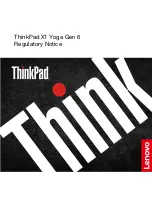Chapter 1. Notice for users in USA and Canada
Read this document before using your computer. This computer complies with the radio frequency and
safety standards of any country or region in which it has been approved for wireless use. Install and use your
computer according to the following instructions.
The latest
Regulatory Notice
manual is available on the Lenovo Web site. To download the manual, go to
and then follow the on-screen instructions.
Lisez ce document avant d'utiliser votre ordinateur. Cette ordinateur est conforme aux normes de fréquence
radio et de sécurité du pays ou de la région où son utilisation sans fil est autorisée. Installez et utilisez votre
ordinateur en vous conformant aux instructions ci-dessous.
La dernière version du manuel
Regulatory Notice
est disponible sur le site Web de Lenovo. Pour télécharger
le document, rendez-vous sur
et suivez les instructions à l'écran.
USA - Federal Communications Commission (FCC)
This computer contains the following wireless devices and underwent the certification process of FCC CFR
47 Part 2 section 1093, Part 15 Subpart C and Subpart E, Part 27, Part 22 Subpart H, Part 24 Subpart E and
Part 90 under each respective FCC ID below.
• FCC ID: PD9AX201D2
– Wireless LAN module with Bluetooth function (model: AX201D2W)
• FCC ID: 2AD9Q-X4C007
– Human Presence Sensing module (model: X4C007)
• FCC ID: MCLT77H747
– NFC module (model: T77H747)
• FCC ID: 2AJN7-TP00128A
– TP00128A with wireless WAN module EM120R-GL
• FCC ID: 2AJN7-TP00128AUC
– TP00128A with wireless WAN module T99W175
You can find the FCC certification information through one of the following methods:
• On a physical label attached to the outside of your computer shipping carton
• Through an electronic-label screen (E-label screen) preinstalled on your computer
To access the E-label screen, do one of the following:
• Restart the computer. When the logo screen is displayed, press F9. The E-label screen is displayed.
• Restart the computer. When the logo screen is displayed, press Enter or tap the prompt to enter the
Startup Interrupt menu. Then press F9 or tap the Regulatory Information option. The E-label screen is
displayed.
The wireless modules in your computer are preinstalled by Lenovo, and you are prohibited to replace with
other wireless adapter nor remove it. If the device requires replacement due to some problem during
warranty, it must be serviced by a Lenovo authorized servicer.
© Copyright Lenovo 2021
1
Summary of Contents for ThinkPad X1 Yoga Gen 6
Page 1: ...ThinkPad X1 Yoga Gen 6 Regulatory Notice ...
Page 4: ...ii ThinkPad X1 Yoga Gen 6 Regulatory Notice ...
Page 6: ...iv ThinkPad X1 Yoga Gen 6 Regulatory Notice ...
Page 22: ...16 ThinkPad X1 Yoga Gen 6 Regulatory Notice ...
Page 32: ...26 ThinkPad X1 Yoga Gen 6 Regulatory Notice ...
Page 33: ......
Page 34: ...Part Number SP40T10129 Printed in 1P P N SP40T10129 ...
Page 35: ... 1PSP40T10129 ...