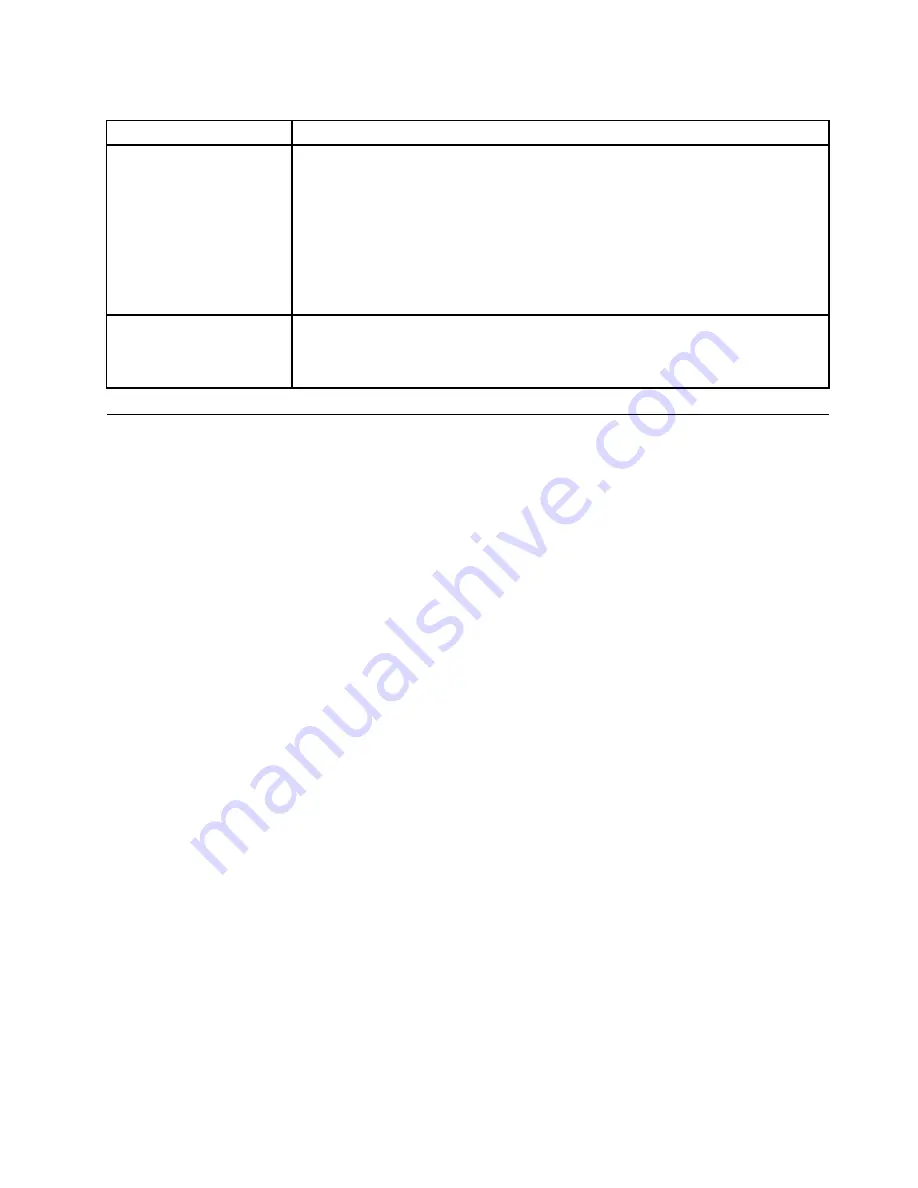
Table 1. FRU tests (continued)
FRU
Applicable test
TrackPoint or pointing
device
If the TrackPoint does not work, check the configuration as specified in the BIOS Setup
Utility. If the TrackPoint is disabled, select
Automatic
to enable it.
After you use the TrackPoint, the pointer may drift on the screen for a short time. This
drift can occur when a slight, steady pressure is applied to the TrackPoint pointer.
This symptom is not a hardware problem. If the pointer stops after a short time, no
service action is necessary.
If enabling the TrackPoint does not correct the problem, continue with the following:
•
Interactive Tests
➙
Mouse
Touch Pad
If the Touch Pad does not work, check the configuration as specified in the BIOS Setup
Utility. If the Touch Pad is disabled, select
Automatic
to enable it. If enabling the Touch
Pad does not correct the problem, continue with the following:
•
Interactive Tests
➙
Mouse
Power system checkout
To verify a symptom, do the following:
1. Turn off the computer.
2. Remove the battery pack.
3. Connect the ac adapter.
4. Check that power is supplied when you turn on the computer.
5. Turn off the computer.
6. Disconnect the ac adapter and install the charged battery pack.
7. Check that the battery pack supplies power when you turn on the computer.
If you suspect a power problem, see the appropriate one of the following power supply checkouts:
•
“Checking the ac adapter” on page 35
•
“Checking operational charging” on page 36
•
“Checking the battery pack” on page 36
•
“Checking the backup battery” on page 37
Checking the ac adapter
You are here because the computer fails only when the ac adapter is used.
• If the power problem occurs only when the docking station or the port replicator is used, replace the
docking station or the port replicator.
• If the power-on indicator does not turn on, check the power cord of the ac adapter for correct continuity
and installation.
• If the computer does not charge during operation, go to “Checking operational charging” on page 36.
To check the ac adapter, do the following:
1. Unplug the ac adapter cable from the computer.
2. Measure the output voltage at the plug of the ac adapter cable. See the following figure:
Chapter 3
.
General checkout
35
Summary of Contents for THINKPAD T510
Page 1: ...ThinkPad T510 T510i and W510 Hardware Maintenance Manual ...
Page 6: ...iv ThinkPad T510 T510i and W510 Hardware Maintenance Manual ...
Page 11: ...DANGER DANGER DANGER DANGER DANGER Chapter 1 Safety information 5 ...
Page 12: ...DANGER 6 ThinkPad T510 T510i and W510 Hardware Maintenance Manual ...
Page 13: ...PERIGO PERIGO PERIGO Chapter 1 Safety information 7 ...
Page 15: ...DANGER DANGER DANGER DANGER DANGER Chapter 1 Safety information 9 ...
Page 17: ...VORSICHT VORSICHT VORSICHT VORSICHT VORSICHT Chapter 1 Safety information 11 ...
Page 18: ...12 ThinkPad T510 T510i and W510 Hardware Maintenance Manual ...
Page 19: ...Chapter 1 Safety information 13 ...
Page 20: ...14 ThinkPad T510 T510i and W510 Hardware Maintenance Manual ...
Page 21: ...Chapter 1 Safety information 15 ...
Page 22: ...16 ThinkPad T510 T510i and W510 Hardware Maintenance Manual ...
Page 24: ...18 ThinkPad T510 T510i and W510 Hardware Maintenance Manual ...
Page 25: ...Chapter 1 Safety information 19 ...
Page 26: ...20 ThinkPad T510 T510i and W510 Hardware Maintenance Manual ...
Page 27: ...Chapter 1 Safety information 21 ...
Page 28: ...22 ThinkPad T510 T510i and W510 Hardware Maintenance Manual ...
Page 29: ...Chapter 1 Safety information 23 ...
Page 30: ...24 ThinkPad T510 T510i and W510 Hardware Maintenance Manual ...
Page 34: ...28 ThinkPad T510 T510i and W510 Hardware Maintenance Manual ...
Page 44: ...38 ThinkPad T510 T510i and W510 Hardware Maintenance Manual ...
Page 58: ...52 ThinkPad T510 T510i and W510 Hardware Maintenance Manual ...
Page 64: ...58 ThinkPad T510 T510i and W510 Hardware Maintenance Manual ...
Page 68: ...62 ThinkPad T510 T510i and W510 Hardware Maintenance Manual ...
Page 72: ...66 ThinkPad T510 T510i and W510 Hardware Maintenance Manual ...
Page 120: ...114 ThinkPad T510 T510i and W510 Hardware Maintenance Manual ...
Page 176: ...1 2 3 4 5 6 9 8 10 7 170 ThinkPad T510 T510i and W510 Hardware Maintenance Manual ...
Page 213: ......
Page 214: ...Part Number 63Y0536_03 1P P N 63Y0536_03 63Y0536_03 ...






























