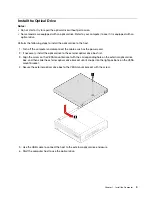Contents
Important Information Before Use. . . . iii
Computer Usage Precautions . . . . . . . . . . iii
Display Usage Precautions . . . . . . . . . . . iii
Optical Mouse Usage Precautions . . . . . . . . iv
Storage Media and Driver Usage Precautions . . . . v
System Usage Precautions . . . . . . . . . . . v
Chapter 1. Install the Computer. . . . . 1
Connect to Power . . . . . . . . . . . . . . . 1
Install the VESA Mount Bracket. . . . . . . . . . 1
Install the Rear Wi-Fi Antenna . . . . . . . . . . 2
Install the Optical Drive . . . . . . . . . . . . . 3
Chapter 2. How to Use Your
Computer . . . . . . . . . . . . . . . . 5
Front View . . . . . . . . . . . . . . . . . . 5
Rear View . . . . . . . . . . . . . . . . . . 5
Start Up the Computer . . . . . . . . . . . . . 6
Shut Down the Computer . . . . . . . . . . . . 6
Connect to Wi-Fi Networks . . . . . . . . . . . 7
Connect to Bluetooth Devices . . . . . . . . . . 7
Smart Temperature Control . . . . . . . . . . . 7
Smart Driver Installation
Chapter 3. Set Up Your Computer . . . 9
Set Up Sleep Mode . . . . . . . . . . . . . . 9
Set Up BIOS Boot Order . . . . . . . . . . . 10
Chapter 4. Software Use . . . . . . . 11
Using Windows 10 System Software
Chapter 5. Problem Diagnostics and
Troubleshooting . . . . . . . . . . . . 13
Computer System Unable to Start-up Normally . . 13
Internal Components of System Unable to Operate
Normally
. . . . . . . . . . . . . . . . . 14
External Devices Unable to Operate Normally . . . 16
Hard Disk Unable to Be Accessed
Other Problems . . . . . . . . . . . . . . . 17
Chapter 6. Obtain Product
Information and Help . . . . . . . . . 19
Product Information Resources. . . . . . . . . 19
Get Help and Service. . . . . . . . . . . . . 20
Chapter 7. Additional Information. . . 21
Lenovo License Agreement . . . . . . . . . . 21
Appendix Glossary
Trademarks . . . . . . . . . . . . . . . . 25
© Copyright Lenovo 2021
i