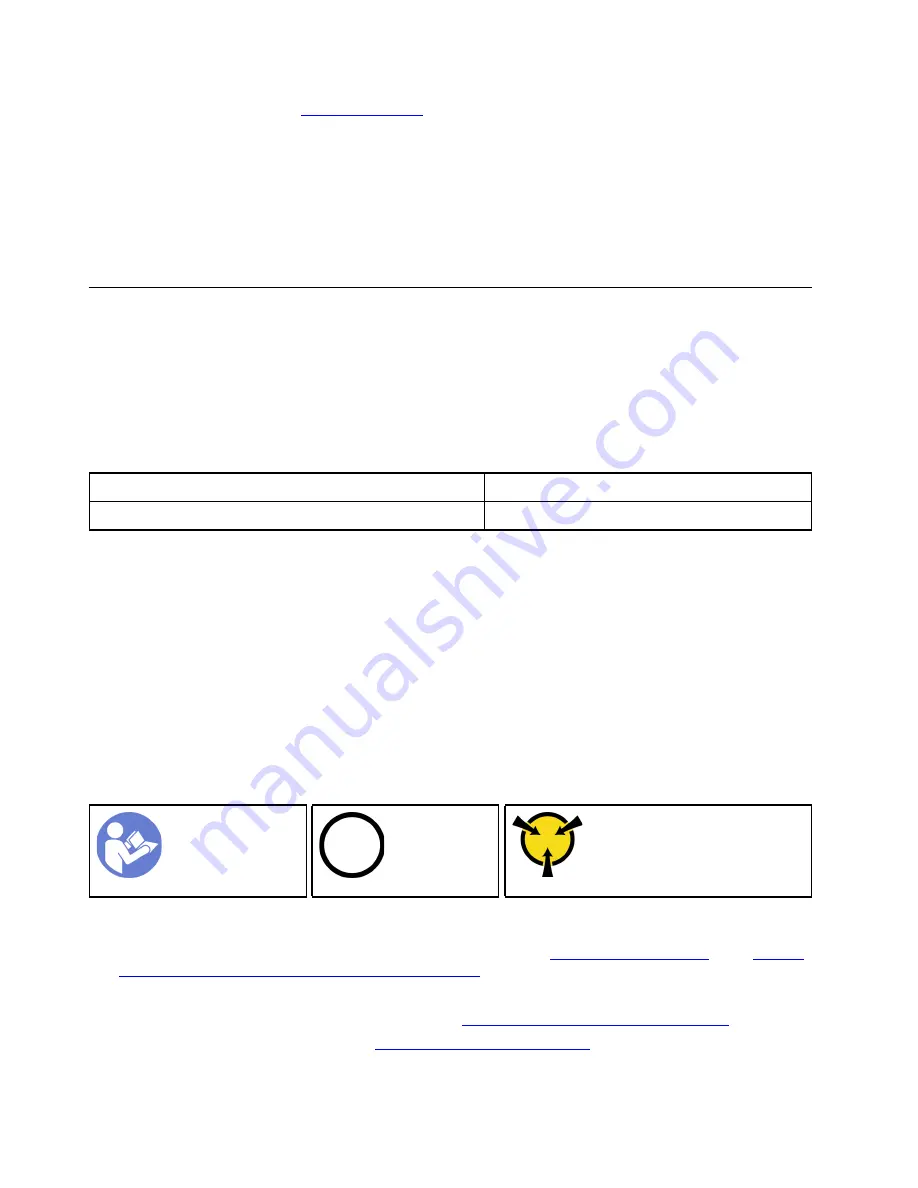
1. Reinstall the fan cover (see
).
2. Verify that the system fan is replaced successfully:
• The error LED for the replaced system fan is off.
• Amber warning LED on node front panel is off.
• No error is shown in the Lenovo XClarity Controller web interface.
• No error is shown in the Lenovo XClarity Administrator web console.
• No error is shown in the Lenovo XClarity Integrator console.
RAID or HBA adapter replacement
Use the following procedures to remove and install a RAID or HBA adapter.
A node may be able to self-correct for other adapter card errors, however, a failed HBA can lead to system
degradation and should be quickly addressed.
Note:
The VX3720 contains the following HBA adapter.
Table 17. HBA options
Appliance
HBA option
ThinkAgile VX3720
1x 2U4N 430-8i 12GB SAS HBA
A failed HBA card is indicated by:
• vCenter Alarms or Hardware Status shows an alert.
• Slow disk performance or slow system performance.
• The hypervisor cannot detect SSDs and HDDs, or the red LEDs on the drives are illuminated.
• The hypervisor or BIOS does not detect the HBA card
Attention:
Replacing a RAID adapter might impact your RAID configurations. Back up your data before you
begin to avoid any data loss due to a RAID configuration change.
Remove a RAID or HBA adapter
Use this information to remove a RAID or HBA adapter from the compute node.
Ground package before opening”
Before you remove a RAID or HBA adapter from the compute node:
1. Place the node in maintenance mode by following the procedure
in the
Storage and Availability Technical Documents Repository
.
2. Turn off the corresponding compute node that you are going to perform the task on.
3. Remove the compute node from the enclosure (see
Remove a compute node form the chassis
4. Remove the compute node cover (see
Remove the computer node cover
).
62
ThinkAgile VX Enclosure ThinkAgile VX3720 User’s Guide
Summary of Contents for ThinkAgile VX3720 7Y12
Page 1: ...ThinkAgile VX Enclosure ThinkAgile VX3720 User s Guide Machine Type 7Y12 ...
Page 16: ...12 ThinkAgile VX Enclosure ThinkAgile VX3720 User s Guide ...
Page 32: ...28 ThinkAgile VX Enclosure ThinkAgile VX3720 User s Guide ...
Page 38: ...34 ThinkAgile VX Enclosure ThinkAgile VX3720 User s Guide ...
Page 48: ...44 ThinkAgile VX Enclosure ThinkAgile VX3720 User s Guide ...
Page 90: ...86 ThinkAgile VX Enclosure ThinkAgile VX3720 User s Guide ...
Page 94: ...90 ThinkAgile VX Enclosure ThinkAgile VX3720 User s Guide ...
Page 96: ...92 ThinkAgile VX Enclosure ThinkAgile VX3720 User s Guide ...
Page 100: ...96 ThinkAgile VX Enclosure ThinkAgile VX3720 User s Guide ...
Page 101: ......
Page 102: ......






























