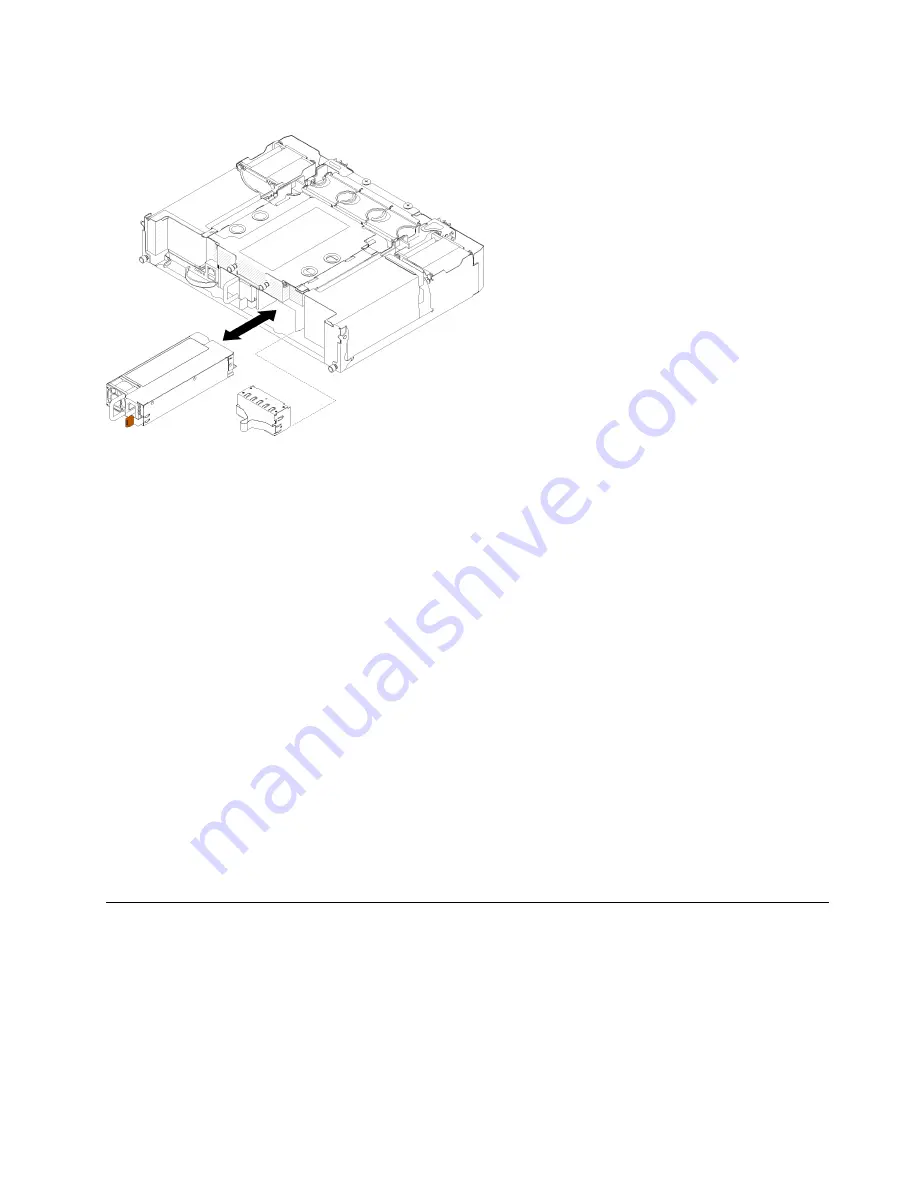
Complete the following steps to install a hot-swap power supply.
Figure 21. Hot-swap power supply installation
Step 1. Slide the hot-swap power supply into the bay until the release latch clicks into place.
Important:
During normal operation, each power-supply bay must contain either a power supply
or power-supply filler panel for proper cooling.
Step 2. Connect one end of the power cord for the new power supply into the AC connector on the back of
the power supply; then, connect the other end of the power cord into a properly grounded electrical
outlet.
Note:
Connect the power cord to the power supply unit, and make sure it's properly connected to
the power.
After installing the hot-swap power supply:
1. Reconnect any cables that you removed.
2. If the node is turned off, turn on the node. Ensure that the power supply is replaced successfully:
• Amber warning LED on node front panel is off.
• The green indicator light on each power supply is illuminated.
• No errors are shown in the Lenovo XClarity Controller.
• No errors are shown in the Lenovo XClarity Administrator.
• No errors are shown in the Lenovo XClarity Integrator.
Fan replacement
Use the following procedures to remove and install a fan.
Failed or failing system fans can cause the system to overheat and shutdown. Replace a failed system fan as
soon as possible.
A failed chassis fan is indicated by:
• Amber warning LED on node front panel is illuminated.
.
Hardware replacement procedures
57
Summary of Contents for ThinkAgile VX3720 7Y12
Page 1: ...ThinkAgile VX Enclosure ThinkAgile VX3720 User s Guide Machine Type 7Y12 ...
Page 16: ...12 ThinkAgile VX Enclosure ThinkAgile VX3720 User s Guide ...
Page 32: ...28 ThinkAgile VX Enclosure ThinkAgile VX3720 User s Guide ...
Page 38: ...34 ThinkAgile VX Enclosure ThinkAgile VX3720 User s Guide ...
Page 48: ...44 ThinkAgile VX Enclosure ThinkAgile VX3720 User s Guide ...
Page 90: ...86 ThinkAgile VX Enclosure ThinkAgile VX3720 User s Guide ...
Page 94: ...90 ThinkAgile VX Enclosure ThinkAgile VX3720 User s Guide ...
Page 96: ...92 ThinkAgile VX Enclosure ThinkAgile VX3720 User s Guide ...
Page 100: ...96 ThinkAgile VX Enclosure ThinkAgile VX3720 User s Guide ...
Page 101: ......
Page 102: ......
















































