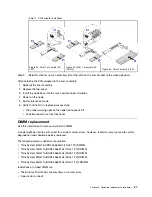M.2 backplane and M.2 drive replacement
An assembled M.2 backplane and M.2 drive is also known as M.2 module. Lenovo support may ask that the
M.2 module or M.2 backplane and M.2 drive be replaced.
Remove the M.2 backplane and M.2 drive
Use this information to remove the M.2 backplane and M.2 drive.
Ground package before opening”
Before removing the M.2 backplane and M.2 drive:
1. From the vSphere Web client, migrate all virtual machines if VMware Distributed Resource Scheduler
(DRS) is not enabled on the cluster.
2. Place the node in maintenance mode by following the procedure
in the
3. Power off the node and if the cable management arm is not in place, disconnect all the cables. Pull the
node chassis out of the rack.
4. Remove the top cover.
5. For easier operation, remove the riser assembly next to the M.2 backplane.
To remove the M.2 backplane and M.2 drive, complete the following steps:
Step 1. Grasp the M.2 backplane at both ends and pull it straight up to remove it from the system board.
Figure 39. M.2 backplane removal
Step 2. Remove the M.2 drive from the M.2 backplane by doing the following:
76
User Guide for ThinkAgile HX2320 Appliance and HX2321 Node
Summary of Contents for ThinkAgile HX2320 Appliance
Page 4: ...ii User Guide for ThinkAgile HX2320 Appliance and HX2321 Node ...
Page 16: ...12 User Guide for ThinkAgile HX2320 Appliance and HX2321 Node ...
Page 32: ...28 User Guide for ThinkAgile HX2320 Appliance and HX2321 Node ...
Page 38: ...34 User Guide for ThinkAgile HX2320 Appliance and HX2321 Node ...
Page 86: ...82 User Guide for ThinkAgile HX2320 Appliance and HX2321 Node ...
Page 90: ...86 User Guide for ThinkAgile HX2320 Appliance and HX2321 Node ...
Page 92: ...88 User Guide for ThinkAgile HX2320 Appliance and HX2321 Node ...
Page 94: ...90 User Guide for ThinkAgile HX2320 Appliance and HX2321 Node ...
Page 96: ...92 User Guide for ThinkAgile HX2320 Appliance and HX2321 Node ...
Page 99: ......
Page 100: ......