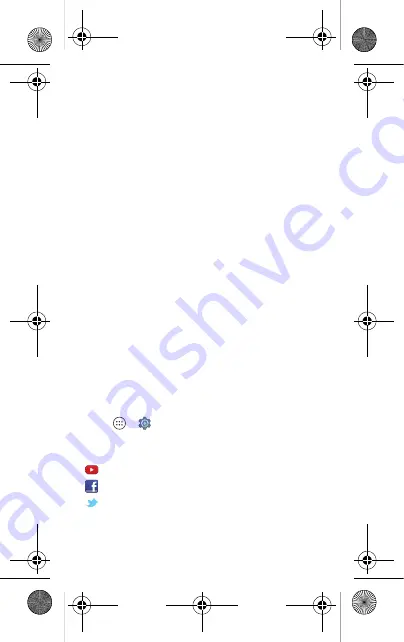
6
Tips & tricks
Tips & tricks
Looking for more?
•
Air vent
: keep the air vents on the projector
side and back unblocked. (See
page 2
)
•
Cleaning
: to keep your projector lens clean
and free of dust, use a soft, dry cloth.
•
Connection vibration
: when you successfully
attach your Moto Mod to your phone, you feel
a slight vibration.
•
Reset
: Press and hold the battery check
button (see
page 4
) for seven seconds until
the light blinks green.
Help & more
Everything Moto
:
for tutorials and helpful tips,
visit
www.motorola.com/mymotomods
.
Get more Mods
: Moto Mods™ are sold separately.
View the complete collection at
www.motomods.com
. Or, visit us at
www.moto.com/motomodsmobileapp
Help
:
for help and more on your phone, tap
Apps
>
Settings
>
Moto Mods
>
Help
.
News
:
get the latest news, apps, tips, and much
more—join us on:
www.youtube.com/motorola
www.facebook.com/motorola
www.twitter.com/moto
Moto Mods_GSG_APAC China_68018244004B.book Page 6 Thursday
Summary of Contents for MD100P
Page 1: ...INSTA SHARE PROJECTOR en GB zh CN ja ...
Page 2: ...Moto Mods_GSG_APAC China_68018244004B book Page 0 Thursday ...
Page 13: ...INSTA SHARE PROJECTOR zh CN ...
Page 14: ...Moto Mods_GSG_APAC China_68018244004B book Page 0 Thursday ...
Page 25: ...INSTA SHARE PROJECTOR ja ...
Page 26: ...Moto Mods_GSG_APAC China_68018244004B book Page 0 Thursday ...
Page 36: ...motorola com ...









































