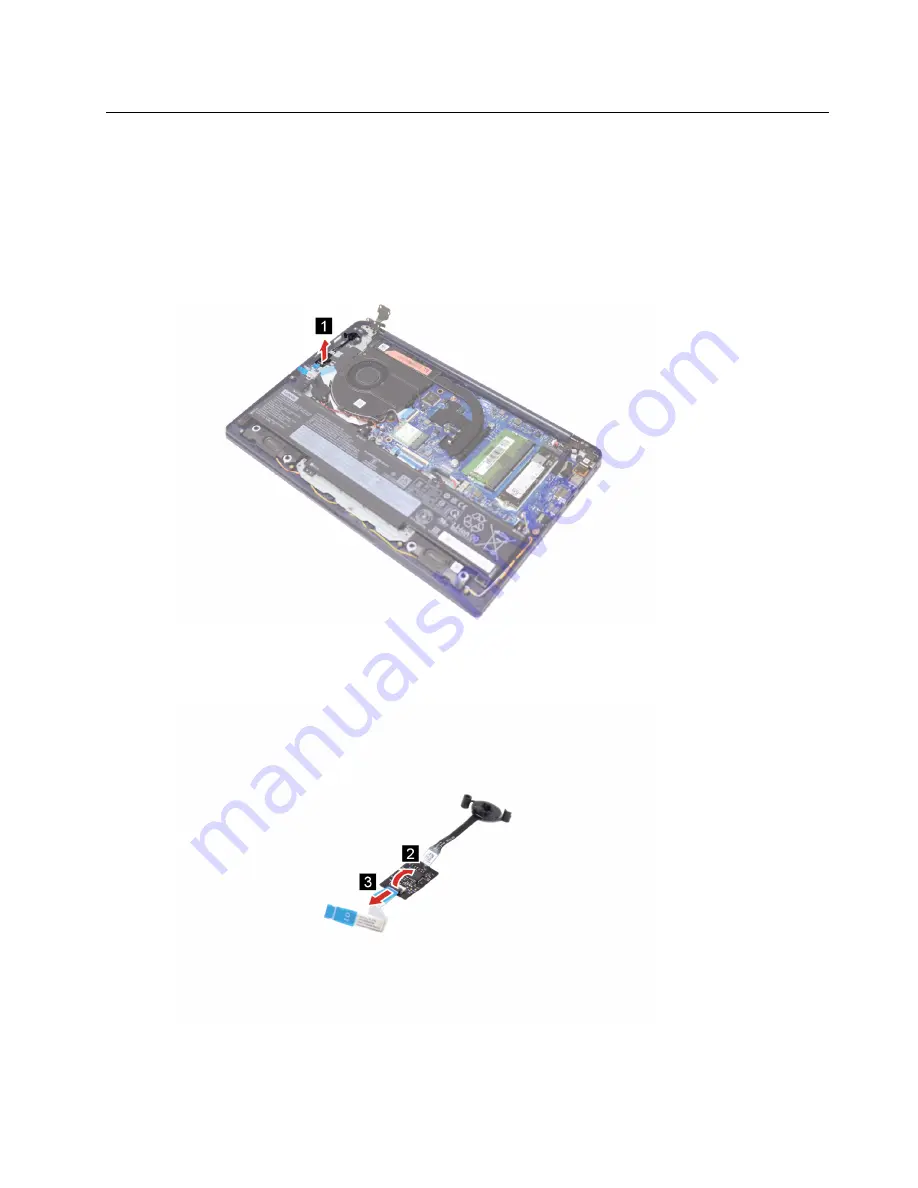
Remove the fingerprint reader (for selected models)
Make sure the following FRUs (or CRUs) have been removed.
“Remove the lower case” on page 28
“Remove the I/O board” on page 42
“Remove the I/O board (without fingerprint board)” on page 43
Step 1. Remove the fingerprint reader.
Figure 30. Disconnect cables and remove four screws
Step 2. Remove the fingerprint reader cable from the reader.
Figure 31. Remove the I/O board
.
45
Summary of Contents for IdeaPad 1 14ADA7
Page 1: ...IdeaPad Series 1 Hardware Maintenance Manual ...
Page 2: ...First Edition September 2021 Copyright Lenovo 2021 ...
Page 4: ...ii IdeaPad Series 1 Hardware Maintenance Manual ...
Page 11: ...DANGER DANGER DANGER DANGER DANGER Chapter 1 Safety information 5 ...
Page 12: ...6 IdeaPad Series 1 Hardware Maintenance Manual ...
Page 13: ...PERIGO PERIGO PERIGO Chapter 1 Safety information 7 ...
Page 14: ...PERIGO PERIGO PERIGO PERIGO PERIGO 8 IdeaPad Series 1 Hardware Maintenance Manual ...
Page 15: ...DANGER DANGER DANGER DANGER Chapter 1 Safety information 9 ...
Page 16: ...DANGER DANGER DANGER DANGER VORSICHT 10 IdeaPad Series 1 Hardware Maintenance Manual ...
Page 17: ...VORSICHT VORSICHT VORSICHT VORSICHT Chapter 1 Safety information 11 ...
Page 18: ...VORSICHT VORSICHT VORSICHT 12 IdeaPad Series 1 Hardware Maintenance Manual ...
Page 19: ...Chapter 1 Safety information 13 ...
Page 20: ...14 IdeaPad Series 1 Hardware Maintenance Manual ...
Page 21: ...Chapter 1 Safety information 15 ...
Page 22: ...16 IdeaPad Series 1 Hardware Maintenance Manual ...
Page 23: ...Chapter 1 Safety information 17 ...
Page 24: ...18 IdeaPad Series 1 Hardware Maintenance Manual ...
Page 25: ...Chapter 1 Safety information 19 ...
Page 26: ...20 IdeaPad Series 1 Hardware Maintenance Manual ...
Page 32: ...26 IdeaPad Series 1 Hardware Maintenance Manual ...
Page 62: ...56 IdeaPad Series 1 Hardware Maintenance Manual ...
Page 64: ......
Page 65: ......
Page 66: ......
















































