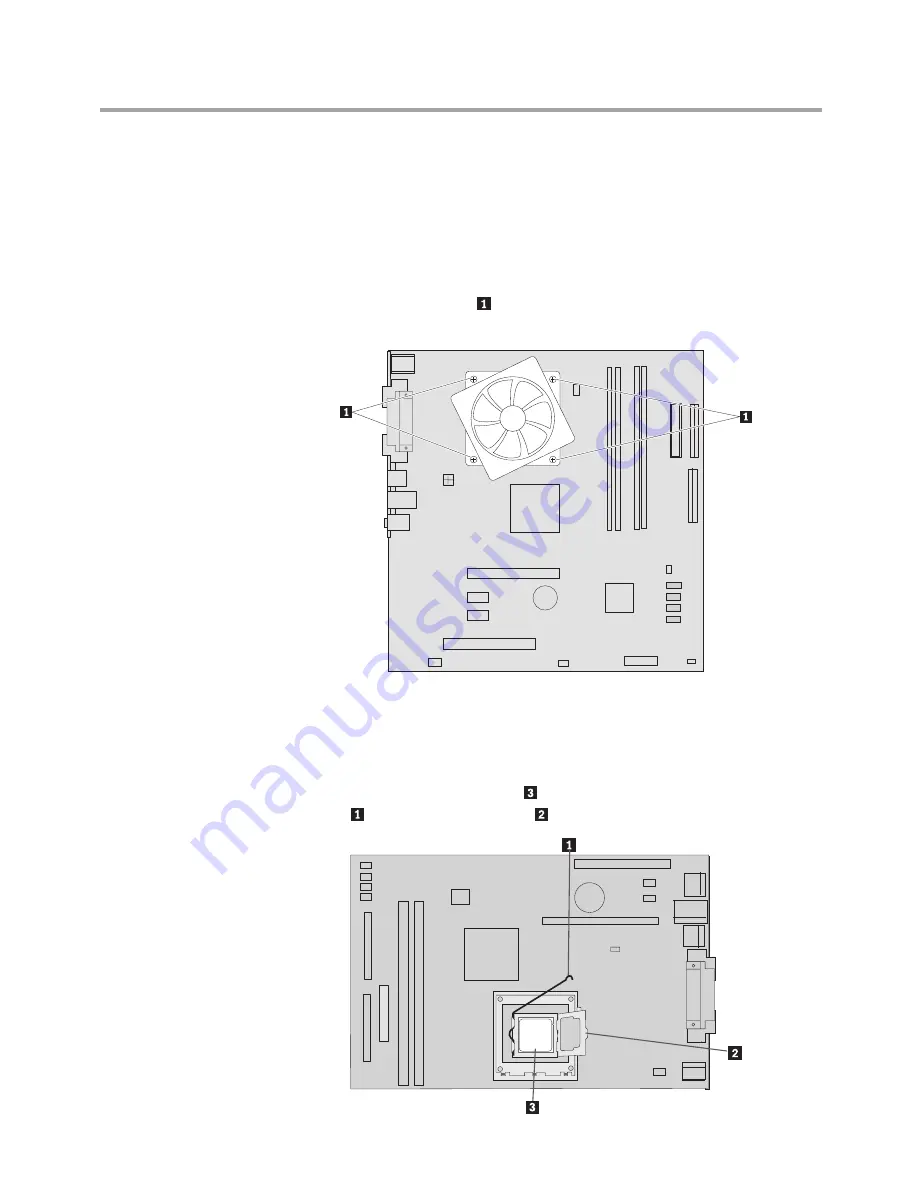
Hardware Maintenance Manual
40
3. Disconnect all cables connected to the system board. Refer to
“Identifying parts on the system board”.
4. Lift the system board out of the chassis carefully. Refer to the “Replacing
the system board”.
5. Disconnect the heat sink and fan assembly cable from the system
board. Refer to “Identifying parts on the system board”.
6. Remove the four screws securing the heat sink and fan assembly to
the system board.
7. Lift the heat sink and fan assembly off the failing system board.
Note:
Place the heat sink on its side on a clean, flat surface so the
thermal grease on the bottom of the heat sink does not touch the
surface and become contaminated.
8. To remove the microprocessor from the system board, lift the small
handle and open the retainer
.














































