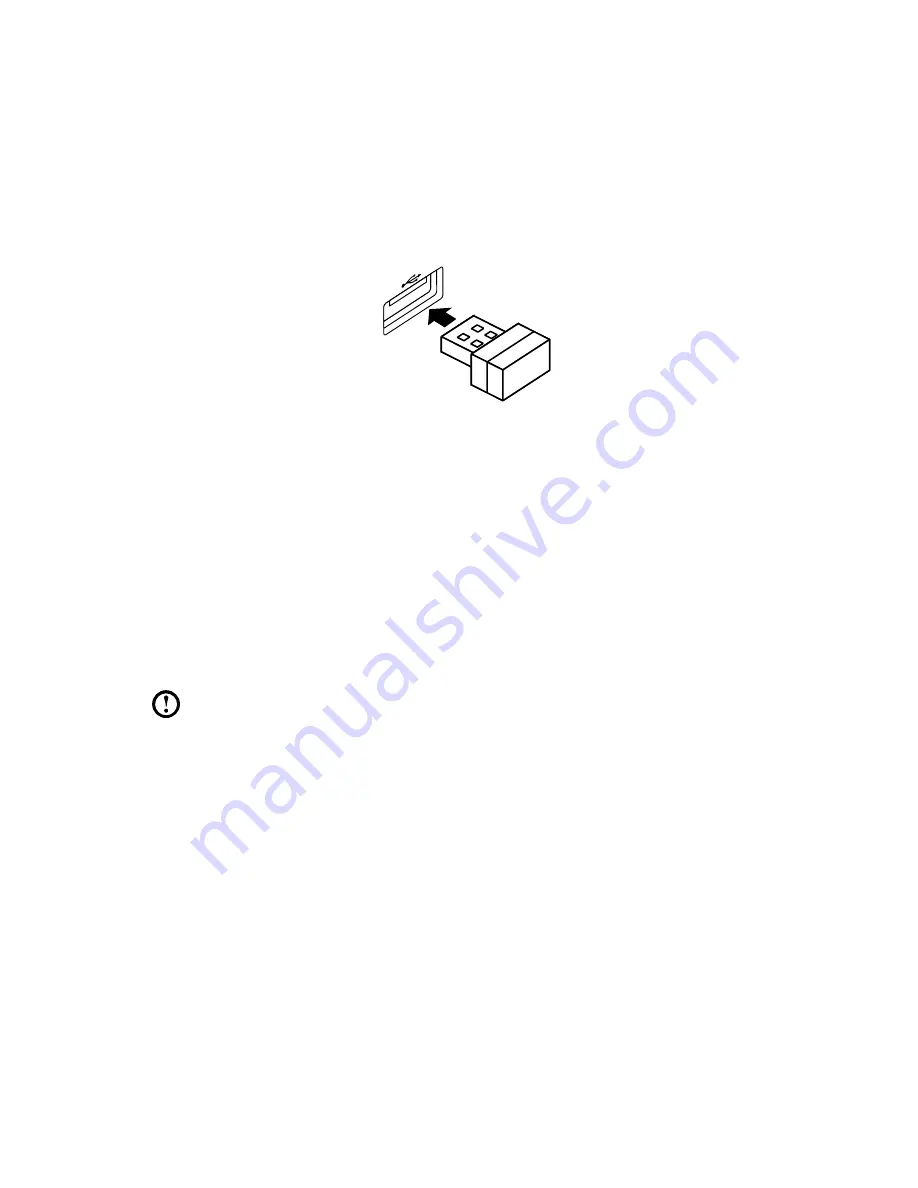
11
User Guide
Playing with the E-Dice
The E-Dice is paired in the factory for your convenience. It should work immediately
after plugging the dongle into your computer.
To play with the E-Dice, do the following:
1. Plug the dongle into USB connector of your computer.
2. Lay the computer face-up on a flat surface to switch the desktop interface to
the
Aura
program. Open the
Lenovo Tycoon
game and play the game with
the E-Dice as per the directions.
You may need to manually pair the E-Dice if it does not work.
To pair the E-Dice, do the following:
1. Open the
Lenovo Tycoon
game and go to the
Dice Inspection
interface. Click
the
Inspection Start
button in the pop-up dialog box, then roll the E-Dice. The
dice on the screen will roll and stop with the E-Dice.
2. Click
Inspection Completed
→
OK
to finish the pairing process.
Note:
You need to pair all the E-Dice before playing a game. Only
successfully paired E-Dice can be used for the game.
If the E-Dice does not pair successfully, please do the following:
1. Check that the E-Dice battery has not run out or run low.
2. Check that the dongle is securely connected to your computer.
After checking the above, wait a few minutes and repeat the pairing process.
Summary of Contents for IdeaCentre Horizon 27 Series
Page 3: ......
Page 21: ...16 User Guide ...
Page 33: ...28 User Guide ...
Page 43: ...38 User Guide ...






























