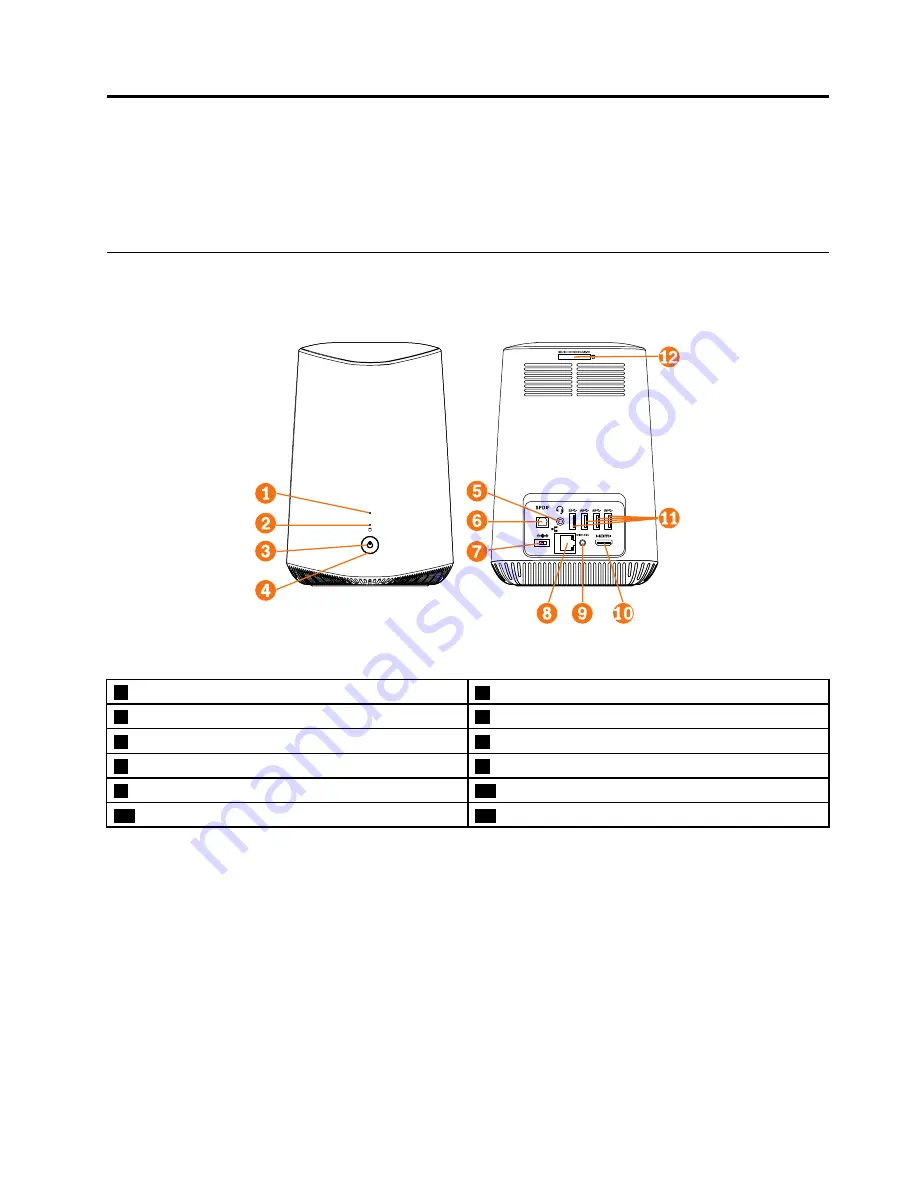
Chapter 6. Hardware locations
This section provides information about the locations of your computer hardware.
Note:
The computer hardware might look slightly different from the illustrations.
Front view and rear view
Attention:
Be careful not to block any air vents on the computer. Blocked air vents can cause overheating.
Figure 1. Front view and rear view
1
Wireless activity indicator
2
Storage drive activity indicator
3
Power indicator
4
Power button
5
Headset connector (also known as combo audio jack)
6
SPDIF-out connector
7
Power adapter connector
8
Ethernet connector
9
Wireless reset button
10
HDMI
TM
-out connector
11
USB 3.0 connectors (4)
12
Card reader slot
© Copyright Lenovo 2016
17
Summary of Contents for ideacentre 610s
Page 1: ...ideacentre 610S Hardware Maintenance Manual Machine Types 90FC 610S 02ISH Energy Star ...
Page 4: ...ii ideacentre 610S Hardware Maintenance Manual ...
Page 6: ...iv ideacentre 610S Hardware Maintenance Manual ...
Page 14: ...8 ideacentre 610S Hardware Maintenance Manual ...
Page 16: ...10 ideacentre 610S Hardware Maintenance Manual ...
Page 20: ...14 ideacentre 610S Hardware Maintenance Manual ...
Page 60: ...54 ideacentre 610S Hardware Maintenance Manual ...
Page 62: ...2 ideacentre 610S Hardware Maintenance Manual ...
Page 63: ......
Page 64: ......






























