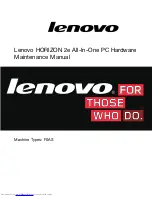Chapter 3. General information
This chapter provides general information that applies to all computer models covered by this manual.
Specifications
This section lists the physical specifications for your computer.
This section lists the physical specifications for your computer.
Type Lenovo HORIZON 2e
This section lists the physical specifications.
Environment
Air temperature:
Operating: 10° to 35°C
Transit: -20° to 55°C
Humidity:
Operating: 35% to 80%
Transit: 20% to 90% (40°C)
Altitude: 86KPa to 106KPa
Electrical input:
Input voltage: 90V-264V(AC)
Input frequency: 47Hz-63Hz
© Copyright Lenovo 2014, 2014
9
Summary of Contents for HORIZON 2e
Page 1: ...Lenovo HORIZON 2e All In One PC Hardware Maintenance Manual Machine Types F0AS ...
Page 2: ......
Page 3: ...Lenovo HORIZON 2e All In One PC Hardware Maintenance Manual Machine Types F0AS ...
Page 6: ...iv Lenovo HORIZON 2e All In One PC Hardware Maintenance Manual ...
Page 8: ...2 Lenovo HORIZON 2e All In One PC Hardware Maintenance Manual ...
Page 16: ...10 Lenovo HORIZON 2e All In One PC Hardware Maintenance Manual ...
Page 18: ...12 Lenovo HORIZON 2e All In One PC Hardware Maintenance Manual ...
Page 24: ...18 Lenovo HORIZON 2e All In One PC Hardware Maintenance Manual ...
Page 30: ...24 Lenovo HORIZON 2e All In One PC Hardware Maintenance Manual ...
Page 33: ...a Connect the new power adapter to the same connector Chapter 8 Replacing hardware 27 ...
Page 50: ...44 Lenovo HORIZON 2e All In One PC Hardware Maintenance Manual ...