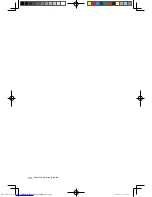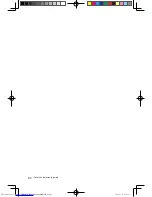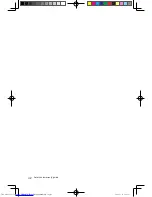32
Safety and warranty guide
Welcome to contact us for any inconsistency between the product and all the
manuals included with your computer. For the latest information or any questions
or comments, contact or visit Lenovo website:
Service website: http://consumersupport.lenovo.com
Lenovo is trademark of Lenovo.
Microsoft is the registered trademark of Microsoft Corporation.
Microsoft WindowsXP is the WindowsXP-registered trademark of Microsoft
Corporation.
Microsoft Windows Vista is the Windows Vista-registered trademark of Microsoft
Corporation.
Intel Inside is the registered trademark of Intel.
AMD, the AMD Arrow logo, ATI, the ATI logo, AMD Athlon, AMD LIVE, AMD
Opteron, AMD Phenom, AMD Sempron, Avivo, Catalyst, Cool 'n' Quiet, CrossFireX,
Overdrive, Powerplay, Radeon, The Ultimate Visual Experience, and combinations
thereof are trademarks of Advanced Micro Devices, Inc. in the United Sates and/or
other jurisdictions.
This is description of trademarks or registered trademarks of Lenovo and its
partners.
Other registered trademarks mentioned in all the manuals included with your
computer belong to the specific company respectively.
All rights reserved.
All the manuals included with your computer is protected by copyright laws. Any
part of all the manuals included with your computer may not be reproduced or
copied by any means without prior written permission of Lenovo.
Names or marks of certain companies mentioned in all the manuals included with
your computer or this document are only used to state trademark rights, and they
will not necessarily indicate that related software or hardware is included. The
concrete configuration of the product depends on the description of packing list.
Electronic emissions notices
The following information refers to Lenovo personal computer machine types:
10017, 10020, 10021, 10023, 10024, 10025, 10026, 10028, 10030, 10036,
10037, 10038, 10039, 10040, 10041, 10042, 10043, 10044, 10045, 10046,
10047, 10048, 10049, 10050, 10035, 10031, 10018
31040558_SWG_EN_V3.9.indd 32
2009-11-18 18:09:31
Summary of Contents for Essential C315 series
Page 3: ...31040558_SWG_EN_V3 9 indd 2 2009 11 18 18 09 29 ...
Page 25: ...20 Safety and warranty guide 31040558_SWG_EN_V3 9 indd 20 2009 11 18 18 09 31 ...
Page 35: ...30 Safety and warranty guide 31040558_SWG_EN_V3 9 indd 30 2009 11 18 18 09 31 ...
Page 47: ...42 Safety and warranty guide 31040558_SWG_EN_V3 9 indd 42 2009 11 18 18 09 33 ...