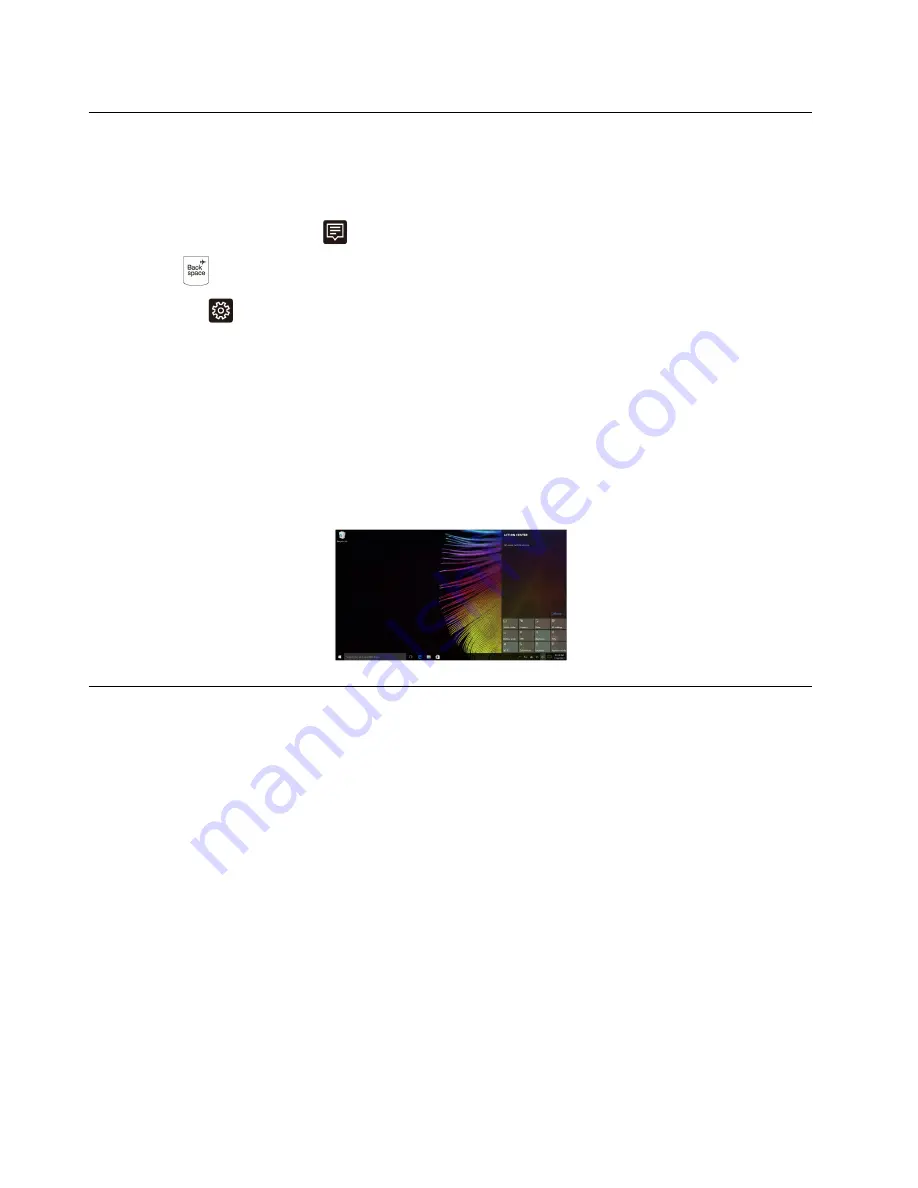
Connecting to a wireless network
Enabling wireless connection
To enable wireless functions, do one of the following:
• Click the ACTION CENTER icon
in the notification area, and then deselect
Airplane mode
.
• Press Fn +
to disable airplane mode.
• Click
Settings
➙
Network & Internet
➙
Airplane mode
to open the network configuration page.
Then toggle the airplane mode switch to
Off
.
Connecting to a wireless network
After wireless has been enabled, the computer will automatically scan for available wireless networks and
display them in the wireless network list. To connect to a wireless network, click the network name in the list,
and then click
Connect
.
Note:
Some networks require a network security key or passphrase for connection. To connect to one of
those networks, ask the network administrator or the Internet service provider (ISP) for the security key or
passphrase.
Get help from Windows
If you have a problem with the operating system, see the Windows Get Started app. To open it, do the
following:
• Move the cursor to the lower-left corner, and then select the Start button. Select
Get Started
from
All
apps
.
18
User Guide
























