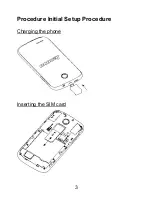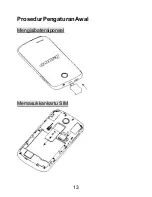8
Use the multi-touch function
The multi-touch function enables you to perform various operations
on the screen.
Open an application
Open an application: Tap the icon of this
application on the screen. By clicking home
key, you can return to the home screen.
Scroll
Scroll the screen by dragging up or down on
the content.
Summary of Contents for A690
Page 3: ...3 Procedure Initial Setup Procedure Charging the phone Inserting the SIM card ...
Page 4: ...4 Inserting the memory card ...
Page 13: ...13 ProsedurPengaturanAwal Mengisibateraiponsel Memasukkankartu SIM ...
Page 14: ...14 Memasukkankartumemori ...
Page 23: ...23 Процедура первоначальной настройки Зарядка телефона Установка SIM карты ...
Page 24: ...24 Установка карты памяти ...
Page 33: ...33 Quy trình lắp đặt ban đầu Sạc pin điện thoại Lắp thẻ SIM ...
Page 34: ...34 Lắp thẻ nhớ ...