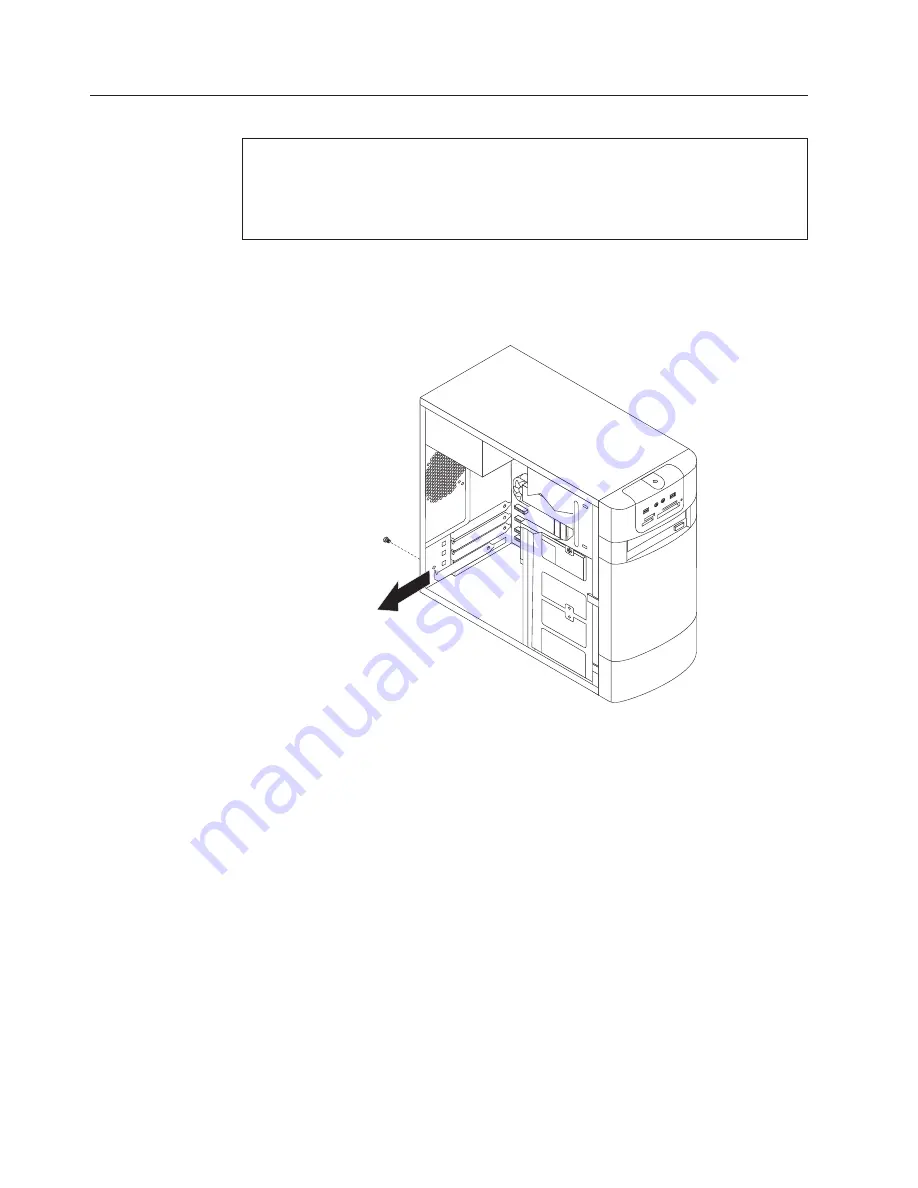
Replacing
a
PCI
adapter
card
Attention
Do
not
open
your
computer
or
attempt
any
repair
before
reading
and
understanding
the
“Important
safety
information”
in
the
ThinkCentre
Safety
and
Warranty
Guide
that
came
with
your
computer.
To
obtain
a
copy
of
the
ThinkCentre
Safety
and
Warranty
Guide
,
go
to:
http://www.lenovo.com/support
This
section
provides
instructions
on
how
to
replace
a
PCI
adapter.
1.
Remove
the
cover.
See
“Removing
the
computer
cover”
on
page
86.
2.
Remove
the
adapter
connector
cover
for
the
appropriate
expansion
connector.
3.
If
replacing,
remove
the
screw
securing
the
adapter
in
the
connector,
and
remove
the
adapter
being
replaced.
92
Lenovo
E200
Hardware
Maintenance
Manual
Summary of Contents for 7848
Page 1: ......
Page 2: ......
Page 3: ...Lenovo E200 Hardware Maintenance Manual ...
Page 6: ...iv Lenovo E200 Hardware Maintenance Manual ...
Page 10: ...4 Lenovo E200 Hardware Maintenance Manual ...
Page 18: ...12 Lenovo E200 Hardware Maintenance Manual ...
Page 19: ...Chapter 2 Safety information 13 ...
Page 20: ... 18 kg 37 lbs 32 kg 70 5 lbs 55 kg 121 2 lbs 1 2 14 Lenovo E200 Hardware Maintenance Manual ...
Page 24: ...18 Lenovo E200 Hardware Maintenance Manual ...
Page 25: ...1 2 Chapter 2 Safety information 19 ...
Page 26: ...20 Lenovo E200 Hardware Maintenance Manual ...
Page 27: ...1 2 Chapter 2 Safety information 21 ...
Page 34: ...28 Lenovo E200 Hardware Maintenance Manual ...
Page 35: ...Chapter 2 Safety information 29 ...
Page 36: ...1 2 30 Lenovo E200 Hardware Maintenance Manual ...
Page 40: ...34 Lenovo E200 Hardware Maintenance Manual ...
Page 41: ...1 2 Chapter 2 Safety information 35 ...
Page 54: ...48 Lenovo E200 Hardware Maintenance Manual ...
Page 58: ...52 Lenovo E200 Hardware Maintenance Manual ...
Page 86: ...80 Lenovo E200 Hardware Maintenance Manual ...
Page 114: ...108 Lenovo E200 Hardware Maintenance Manual ...
Page 123: ......
Page 124: ...Part Number 36 LNV LC00121 Printed in USA 1P P N 36 LNV LC00121 ...
















































