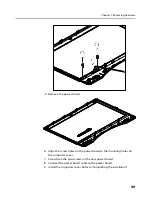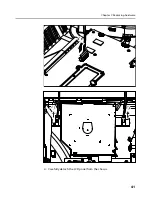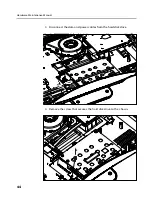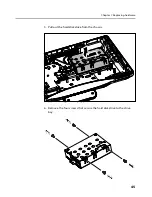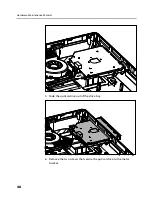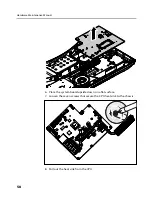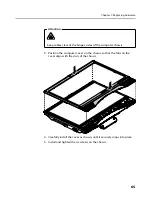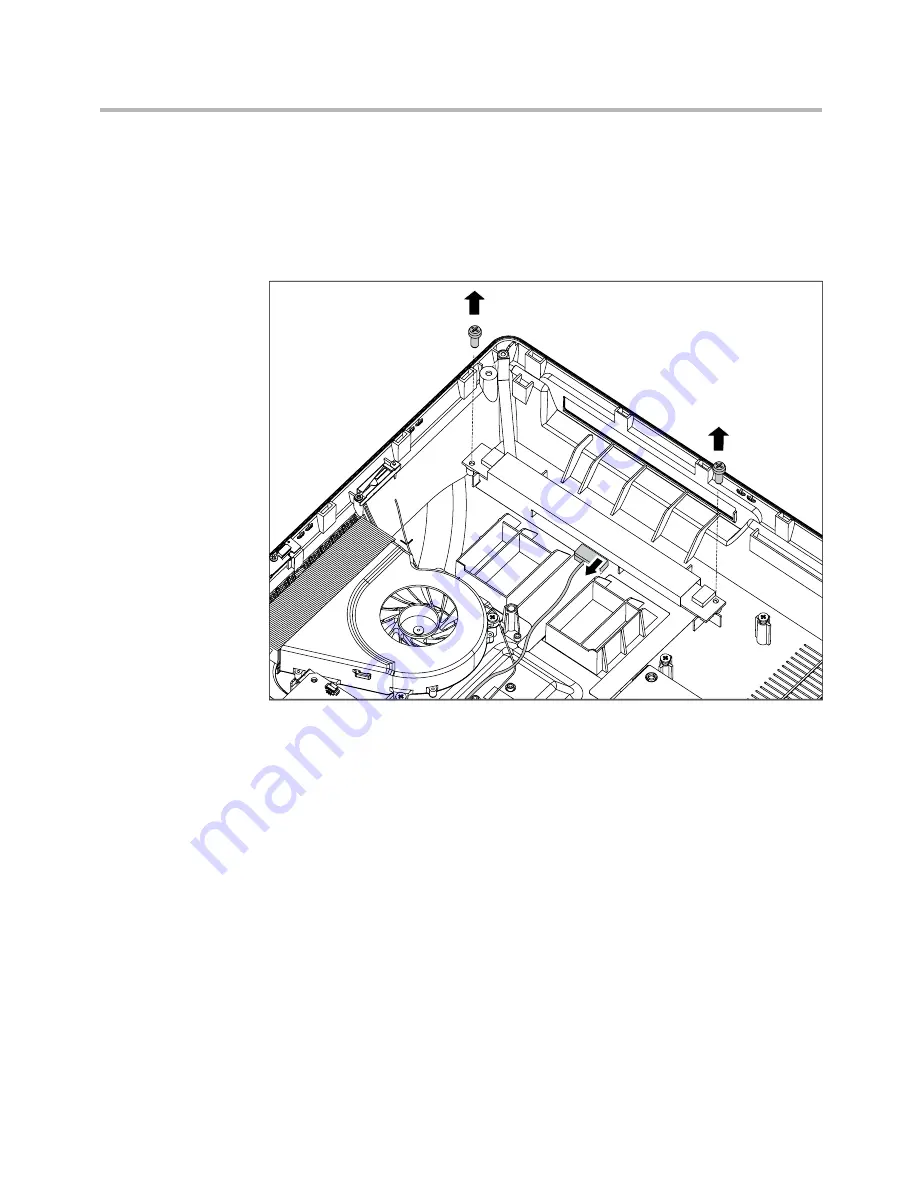
Hardware Maintenance Manual
50
panel“ section.
3. Remove the optical drive. Refer to the steps 3 to 5 of the ”Replacing
the optical drive“ section.
4. Disconnect the inverter board cable from the inverter board
1
and
remove the two screws that secure the inverter board to the chassis
2
.
5. Pull the inverter board away from the chassis.