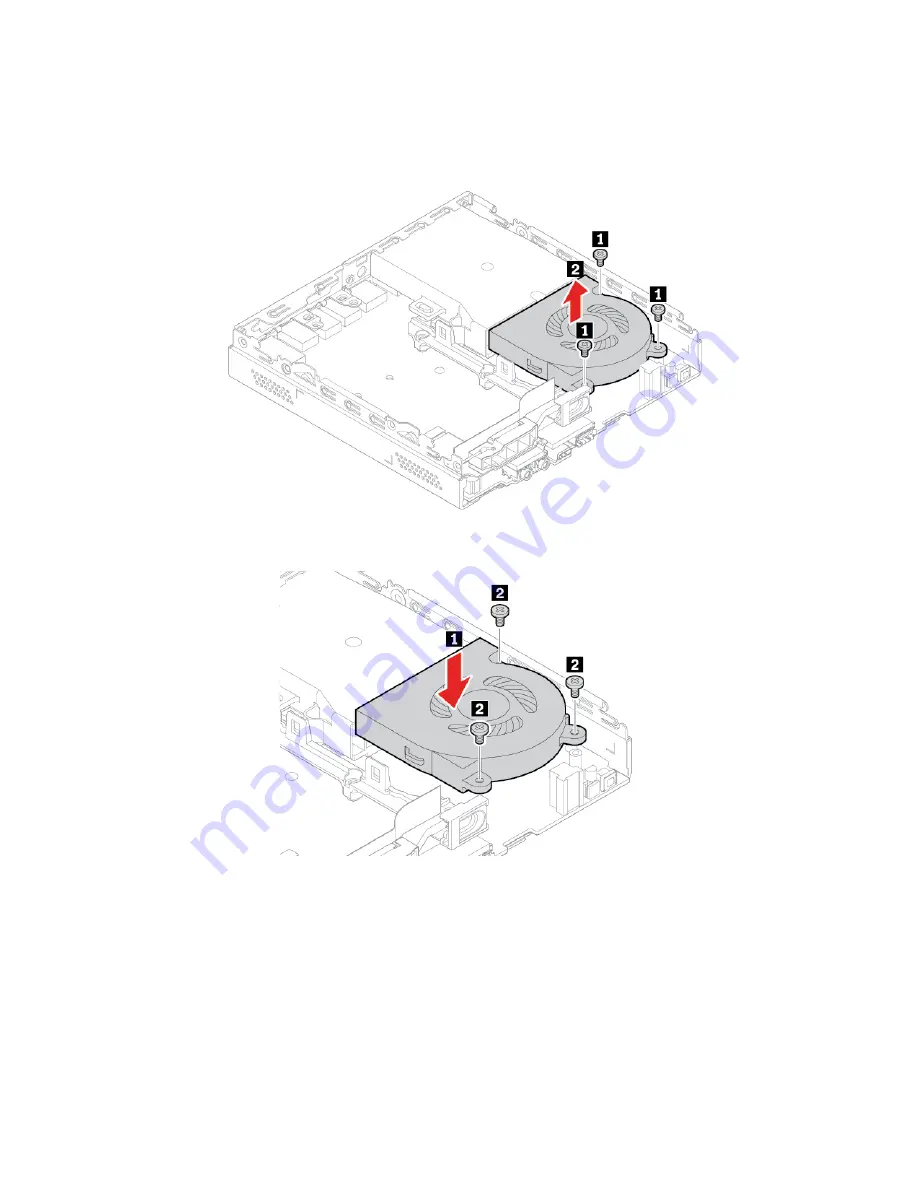
3. Disconnect the system fan cable from the system fan connector on the system board. See “System
4. Remove the system fan.
5. Install the system fan.
6. Connect the system fan cable to the system fan connector on the system board. See “System board” on
7. Reinstall the removed parts. Then, reconnect the power adapter and all disconnected cables to the
computer.
Note:
If a locking device is available, use it to lock the computer.
50
M630e User Guide
Summary of Contents for 10YM
Page 1: ...M630e User Guide ...
Page 6: ...iv M630e User Guide ...
Page 12: ...7 M 2 Wi Fi card slot 8 M 2 solid state drive slot 9 Memory slot 6 M630e User Guide ...
Page 14: ...8 M630e User Guide ...
Page 22: ...16 M630e User Guide ...
Page 44: ...38 M630e User Guide ...
Page 62: ...56 M630e User Guide ...
Page 66: ...60 M630e User Guide ...
Page 80: ...74 M630e User Guide ...
Page 96: ...90 M630e User Guide ...
Page 99: ......
Page 100: ......






























